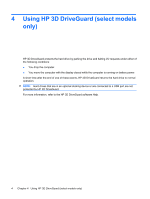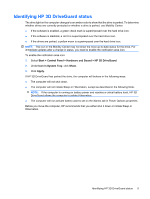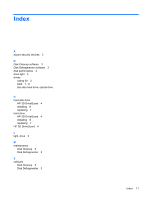HP 2133 Drives - Windows Vista - Page 15
Close the computer display and turn the computer upside down on a flat surface.
 |
UPC - 884420156444
View all HP 2133 manuals
Add to My Manuals
Save this manual to your list of manuals |
Page 15 highlights
4. Insert and tighten the 3 hard drive screws (4). 5. Insert the front of the keyboard into the keyboard tray (1), and then press the keyboard into place (2). 6. Close the computer display and turn the computer upside down on a flat surface. 9
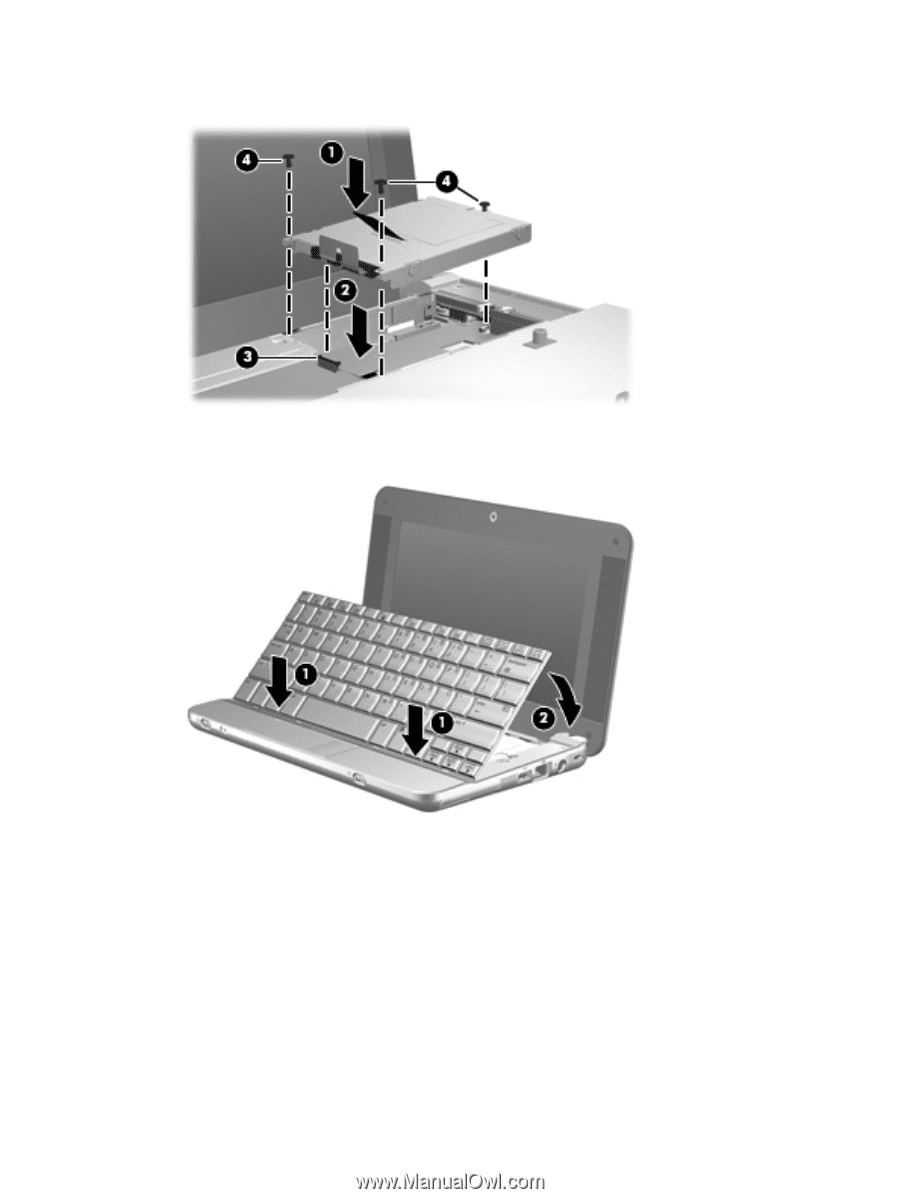
4.
Insert and tighten the 3 hard drive screws
(4)
.
5.
Insert the front of the keyboard into the keyboard tray
(1)
, and then press the keyboard into place
(2)
.
6.
Close the computer display and turn the computer upside down on a flat surface.
9