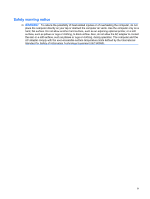HP 2133 Notebook Tour - Linux
HP 2133 - Mini-Note - C7-M 1.6 GHz ULV Manual
 |
UPC - 884420156444
View all HP 2133 manuals
Add to My Manuals
Save this manual to your list of manuals |
HP 2133 manual content summary:
- HP 2133 | Notebook Tour - Linux - Page 1
Notebook Tour User Guide - HP 2133 | Notebook Tour - Linux - Page 2
to change without notice. The only warranties for HP products and services are set forth in the express warranty statements accompanying such products and services. Nothing herein should be construed as constituting an additional warranty. HP shall not be liable for technical or editorial errors - HP 2133 | Notebook Tour - Linux - Page 3
the computer air vents. Use the computer only on a hard, flat surface. Do not allow another hard surface, such as an adjoining optional printer, or a soft surface, such as pillows or rugs or clothing, to block airflow. Also, do not allow the AC adapter to contact the skin or a soft surface, such as - HP 2133 | Notebook Tour - Linux - Page 4
iv Safety warning notice - HP 2133 | Notebook Tour - Linux - Page 5
Components Product notice ...2 Top components ...3 TouchPad ...3 Light ...4 Keys ...5 Front components ...6 Right-side components ...7 Left-side components ...8 Display components (select models only 9 Bottom components ...10 Wireless antennae (select models only 11 Additional hardware components - HP 2133 | Notebook Tour - Linux - Page 6
vi - HP 2133 | Notebook Tour - Linux - Page 7
1 Identifying hardware ▲ To see a list of hardware installed in the computer, select Computer > Control Center > YaST > Hardware Information. 1 - HP 2133 | Notebook Tour - Linux - Page 8
2 Components Product notice This user guide describes features that are common to most models. Some features may not be available on your computer. 2 Chapter 2 Components - HP 2133 | Notebook Tour - Linux - Page 9
button Description Enables/disables the TouchPad. Functions like the left button on an external mouse. Moves the pointer and selects or activates items on the screen. Scrolls up or down. Functions like the right button on an external mouse. Top components 3 - HP 2133 | Notebook Tour - Linux - Page 10
Light Component Caps lock light Description On: Caps lock is on. 4 Chapter 2 Components - HP 2133 | Notebook Tour - Linux - Page 11
Keys Component (1) esc key (2) fn key (3) Function keys (4) Embedded numeric keypad keys Description Displays system information when pressed in combination with the fn key. Executes frequently used system functions when pressed in combination with a function key or the esc - HP 2133 | Notebook Tour - Linux - Page 12
off the computer. Blinking: The hard drive is being accessed. ● Blue: An integrated wireless device, such as a wireless local area network (WLAN) device, the HP Broadband Wireless Module, and/or a Bluetooth® device, is on. ● Amber: All wireless devices are off. NOTE: The wireless light turns amber - HP 2133 | Notebook Tour - Linux - Page 13
turns off when all batteries in the computer are fully charged. If the computer is not plugged into an external power source, the light stays off until the battery reaches a low battery level. Connects an AC adapter. Attaches an optional security cable to the computer. NOTE: The security cable is - HP 2133 | Notebook Tour - Linux - Page 14
USB port (4) Audio-in (microphone) jack (5) Audio-out (headphone) jack Description Connects an external VGA monitor or projector. Enables airflow to cool internal components. NOTE USB device, such as an optional external MultiBay or an optional external optical drive, if used with a powered USB - HP 2133 | Notebook Tour - Linux - Page 15
microphones (2) (3) Webcam (select models only) Description Produce sound. Record sound. NOTE: If there is a microphone icon next to each microphone opening, your computer has internal microphones. Records audio and video, and captures still photographs. Display components (select models only) 9 - HP 2133 | Notebook Tour - Linux - Page 16
Battery release latches (2) (2) Battery bay (3) Vents (3) (4) Service tag Description Release the battery from the battery bay. Holds the battery. Enable airflow to cool internal components. NOTE computer. Have this information available when you contact technical support. 10 Chapter 2 Components - HP 2133 | Notebook Tour - Linux - Page 17
or more wireless devices. These antennae are not visible from the outside of the computer. NOTE: For optimal transmission, keep the areas immediately around the antennae free from obstructions. To or region. These notices are located in Help and Support. Wireless antennae (select models only) 11 - HP 2133 | Notebook Tour - Linux - Page 18
hardware components Component Description (1) Power cord* Connects an AC adapter to an AC outlet. (2) AC adapter Converts AC power to DC power. (3) Battery* Powers the computer when the computer is not plugged into external power. *Batteries and power cords vary in appearance by region and - HP 2133 | Notebook Tour - Linux - Page 19
you may need when you troubleshoot system problems or travel internationally with the computer. ● Service tag-Provides the product brand optional device may be a wireless local area network (WLAN) device, an HP Broadband Wireless Module, or an optional Bluetooth® device. If your computer model - HP 2133 | Notebook Tour - Linux - Page 20
cleaning fluids, or chemicals on the display. To remove smudges and lint, frequently clean the display with a soft, damp, lint-free cloth. If the screen requires additional cleaning, use premoistened antistatic wipes or an antistatic screen cleaner. Cleaning the keyboard WARNING! To reduce the risk - HP 2133 | Notebook Tour - Linux - Page 21
2 weeks, remove the battery and store it separately. ● If you are shipping the computer or a drive, place it (GSM), or a General Packet Radio Service (GPRS) device, note that the use of these devices may ◦ Contact technical support to discuss power cord and adapter requirements for each location - HP 2133 | Notebook Tour - Linux - Page 22
, identifying 9 J jacks audio-in 8 audio-out 8 RJ-45 (network 7 K keyboard, cleaning 14 keys esc 5 fn 5 function 5 keypad 5 L labels Bluetooth 13 regulatory 13 service tag 10, 13 wireless certification 13 WLAN 13 latches, battery release 10 lights battery 7 caps lock 4 drive 6 power 6 wireless - HP 2133 | Notebook Tour - Linux - Page 23
switches power 6 wireless 6 T TouchPad buttons 3 identifying 3 scrolling regions 3 traveling with the computer wireless certification labels 13 U USB ports, identifying 7, 8 V vents, identifying 8, 10 video, recording 9 W webcam 9 wireless antennae 11 wireless certification label 13 wireless light 6 - HP 2133 | Notebook Tour - Linux - Page 24

Notebook Tour
User Guide