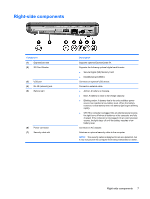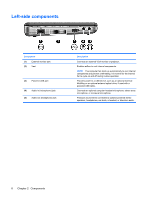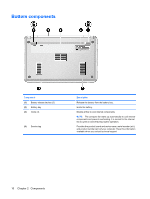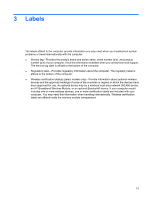HP 2133 Notebook Tour - Linux - Page 15
Display components (select models only), If there is a microphone icon next to each microphone
 |
UPC - 884420156444
View all HP 2133 manuals
Add to My Manuals
Save this manual to your list of manuals |
Page 15 highlights
Display components (select models only) Component (1) Speakers (2) (2) Internal microphones (2) (3) Webcam (select models only) Description Produce sound. Record sound. NOTE: If there is a microphone icon next to each microphone opening, your computer has internal microphones. Records audio and video, and captures still photographs. Display components (select models only) 9
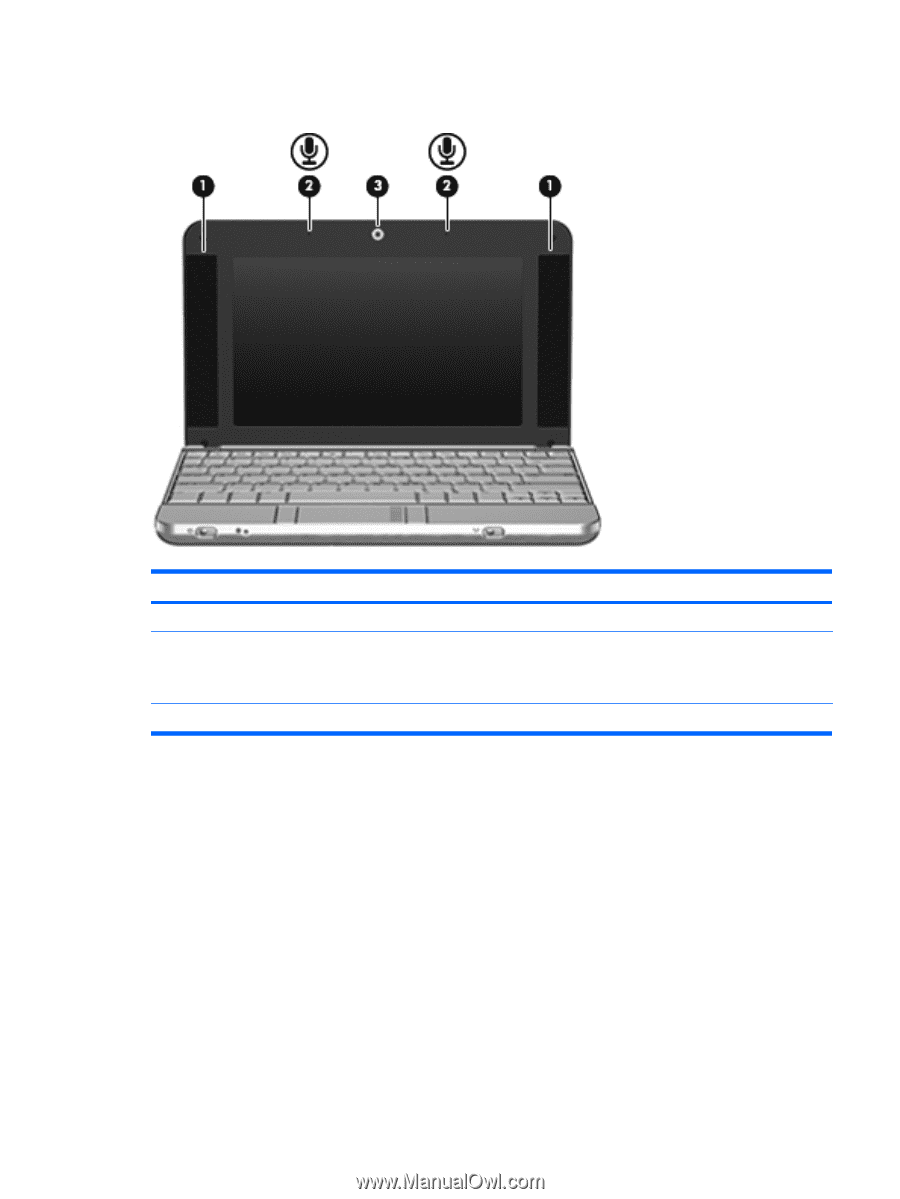
Display components (select models only)
Component
Description
(1)
Speakers (2)
Produce sound.
(2)
Internal microphones (2)
Record sound.
NOTE:
If there is a microphone icon next to each microphone
opening, your computer has internal microphones.
(3)
Webcam (select models only)
Records audio and video, and captures still photographs.
Display components (select models only)
9