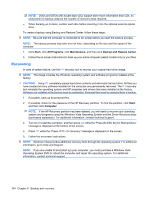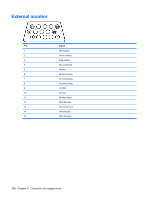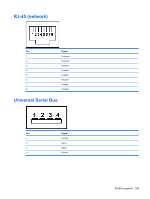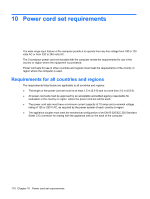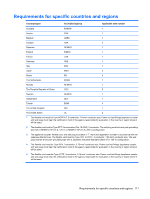HP 2133 HP 2133 Mini-Note PC and HP 2140 Mini-Note PC - Maintenance and Servic - Page 114
Backup and recovery in SUSE Linux Enterprise Desktop, Performing a recovery
 |
UPC - 884420156444
View all HP 2133 manuals
Add to My Manuals
Save this manual to your list of manuals |
Page 114 highlights
6. After the operating system is installed, remove the Operating System disc and insert the Driver Recovery disc. 7. Follow the on-screen instructions to install the drivers and programs. NOTE: For additional information about recovery tools, go to Help and Support. Backup and recovery in SUSE Linux Enterprise Desktop Performing a recovery CAUTION: Using f11 completely erases hard drive contents and reformats the hard drive. All files you have created and any software installed on the computer are permanently removed. The f11 recovery tool reinstalls the operating system and HP programs and drivers that were installed at the factory. Software not installed at the factory must be reinstalled. To recover the original hard drive image using f11, follow these steps: 1. If possible, back up all personal files. 2. Press f11 while the "Press for recovery" message is displayed on the screen. 3. Follow the on-screen instructions. 106 Chapter 8 Backup and recovery