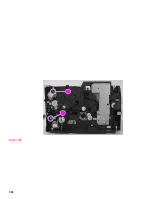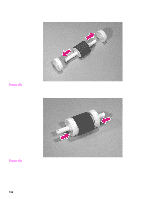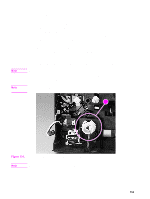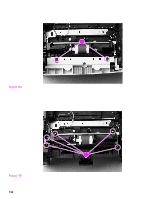HP 2200 Service Manual - Page 165
Remove tray 2 pickup roller assembly,
 |
View all HP 2200 manuals
Add to My Manuals
Save this manual to your list of manuals |
Page 165 highlights
Note Remove tray 2 pickup roller assembly Do not touch the surface of the pickup roller with bare hands. Skin oils can damage the roller. Step 1 Remove the following assemblies: • Remove the toner cartridge. See "Toner cartridge removal and replacement" on page 96. • If installed, remove tray 3. See "Remove tray 3" on page 97. • Remove the cassette from tray 2. See "Remove the cassette from tray 2" on page 97. Step 2 Place the printer top down with the infrared sensor port facing forward. Figure 124. Top down with infrared sensor port facing forward Step 3 Unsnap and rotate the locking lever of the white bushing (callout 1). 12 Figure 125. Unlock and rotate the white bushing C7058-90936 Internal disassembly and assembly 149

C7058-90936
Internal disassembly and assembly
149
Remove tray 2 pickup roller assembly
Note
Do not touch the surface of the pickup roller with bare hands. Skin oils can damage the roller.
Step 1
Remove the following assemblies:
•
Remove the toner cartridge. See “Toner cartridge removal and replacement” on page 96.
•
If installed, remove tray 3. See “Remove tray 3” on page 97.
•
Remove the cassette from tray 2. See “Remove the cassette from tray 2” on page 97.
Step 2
Place the printer top down with the infrared sensor port facing forward.
Figure 124.
Top down with infrared sensor port facing forward
Step 3
Unsnap and rotate the locking lever of the white bushing (callout 1).
Figure 125.
Unlock and rotate the white bushing
2
1