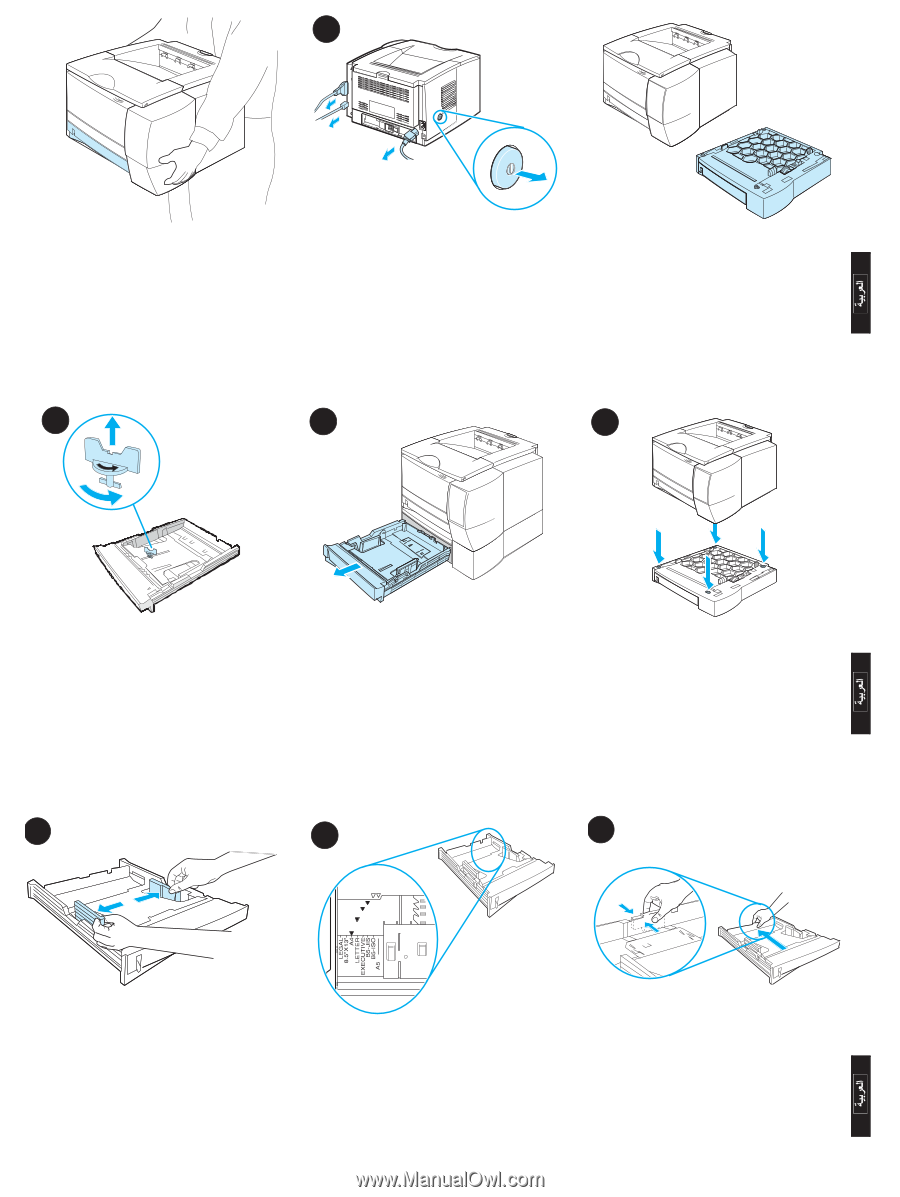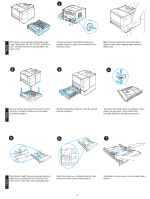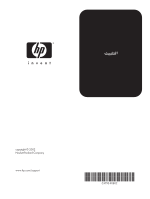HP 2300d HP LaserJet 2300 printer - 250-Sheet Install Guide - Page 17
A5, ISO B5, JIS B5, and 8.5 by 13 paper sizes.
 |
UPC - 808736471091
View all HP 2300d manuals
Add to My Manuals
Save this manual to your list of manuals |
Page 17 highlights
1 Note: When lifting the printer, be sure that any existing tray does not slide out of the printer. 1) Turn the printer off. 2) Unplug the power cord and remove all cables from the back of the printer. The 250-sheet input feeder unit has an adjustable tray for Letter, Legal, Executive, A4, A5, ISO B5, JIS B5, and 8.5 by 13 paper sizes. 4 3 2 Locate the plastic piece that is holding down the metal lift plate on the tray. Turn it counter-clockwise and lift up to remove. Remove the tray from the feeder unit and place it on a flat surface. Lift the printer onto the feeder unit. Align the feet of the printer with the indentations on the feeder unit. 7 6 5 Move the side width guides outward as far as possible. Adjust the paper length guide so that the pointer matches the desired paper size. If the tray is not set to the desired paper size, press the blue tab on the rear paper length guide to adjust for the paper length. 16