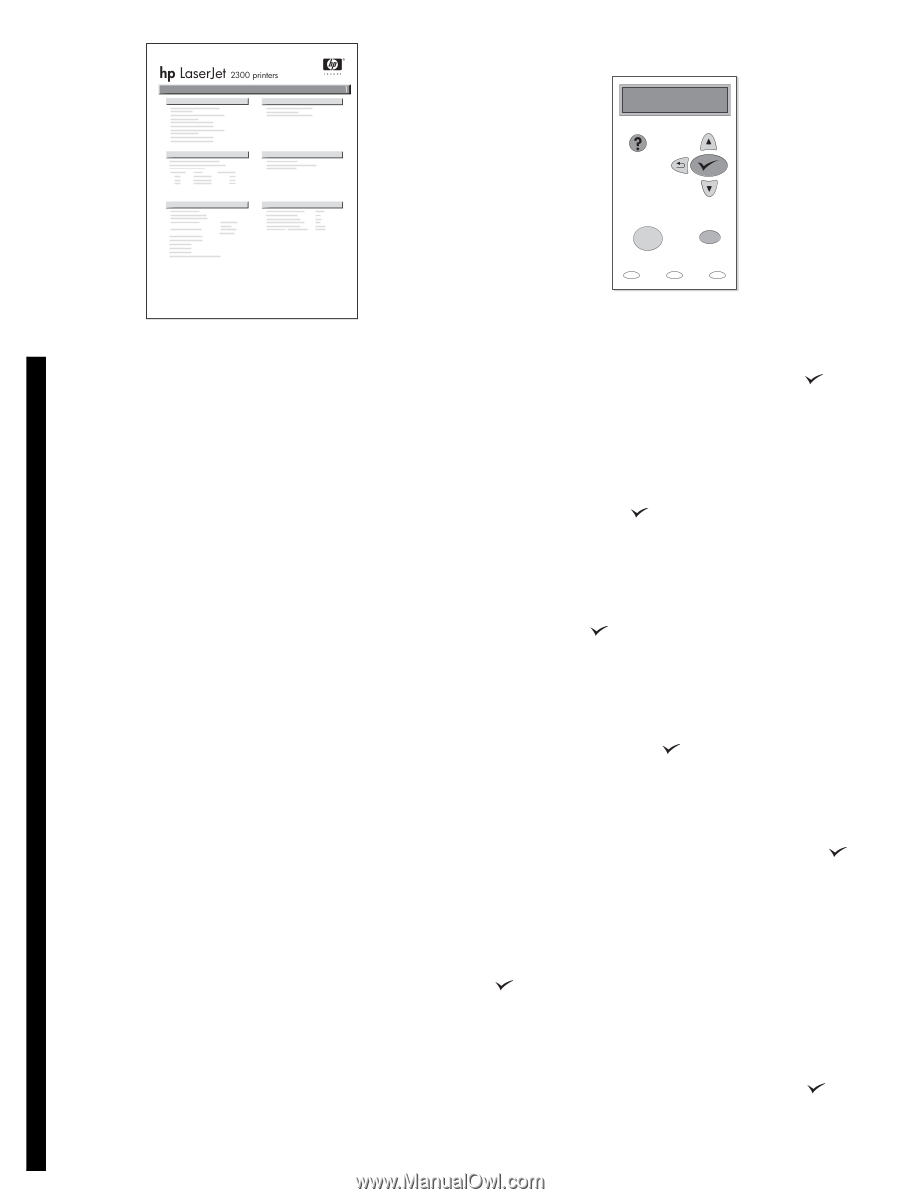HP 2300d HP LaserJet 2300 printer - Getting Started Guide - Page 20
ParamÈtres Manuels
 |
UPC - 808736471091
View all HP 2300d manuals
Add to My Manuals
Save this manual to your list of manuals |
Page 20 highlights
2) Verify that the HP Jetdirect print server is configured correctly for the network by printing a configuration page (see step 14). On the second page, locate the printer IP address (you might need this address to complete network installation). Note: If an IP address does not appear on the page, you might need to verify or set the printer IP address. At the control panel, press (SELECT button) and use the following path to reach the TCP/IP options: CONFIGURE DEVICE, I/O, EIO 1 JETDIRECT MENU, TCP/IP, and then MANUAL SETTINGS. English Français Deutsch Italiano 2) Vérifiez que le serveur d'impression HP Jetdirect est correctement configuré pour le réseau en imprimant une page de configuration (reportez-vous à l'étape 14). Sur la deuxième page, repérez l'adresse IP de l'imprimante (vous risquez d'en avoir besoin pour terminer l'installation réseau). Remarque : Si aucune adresse IP ne figure sur la page, il se peut que vous ayez à vérifier ou définir l'adresse IP de l'imprimante. Sur le panneau de commande, appuyez sur (bouton SÉLECTIONNER) et suivez le chemin indiqué ci-dessous pour atteindre les options TCP/IP : CONFIGURATION DU PÉRIPHÉRIQUE, E/S, EIO 1 JETDIRECT MENU, TCP/IP et PARAMÈTRES MANUELS. 2) Stellen Sie sicher, dass der HP Jetdirect-Druckserver korrekt für das Netzwerk konfiguriert ist, indem Sie eine Konfigurationsseite drucken (siehe Schritt 14). Suchen Sie auf der zweiten Seite die Drucker-IP-Adresse (Sie benötigen diese Adresse eventuell, um die Netzwerkinstallation zu beenden). Hinweis: Wenn auf der Seite keine IP-Adresse angezeigt wird, müssen Sie die Drucker-IP-Adresse nachprüfen oder setzen. Drücken Sie am Bedienfeld die Taste (AUSWÄHLEN), und rufen Sie die TCP/IP-Optionen wie folgt auf: GERÄT KONFIGURIEREN, E/A, EIO 1 JETDIRECT-MENÜ, TCP/IP und danach MANUELLE EINSTELLUNGEN. 2) Verificare che il server di stampa HP Jetdirect sia correttamente configurato per la rete mediante la stampa di una pagina di configurazione (vedere punto 14). Sulla seconda pagina, individuare l'indirizzo IP della stampante (potrebbe risultare necessario per completare l'installazione di rete). Nota: Se non viene visualizzato un indirizzo IP sulla pagina, potrebbe essere necessario verificare o impostare l'indirizzo IP della stampante. Dal pannello di controllo, premere (pulsante SELEZIONE) e utilizzare il percorso seguente per raggiungere le opzioni TCP/IP: CONFIGURA PERIFERICA, I/O, MENU JETDIRECT EIO 1, TCP/IP e successivamente IMPOSTAZIONI MANUALI. 2) Para comprobar que el servidor de impresión HP Jetdirect está configurado correctamente para la red, imprima una página de configuración (consulte el paso 14).. En la segunda página, busque la dirección IP de la impresora (la necesitará para completar la instalación en red). Nota: si no aparece ninguna dirección IP en la página, tendrá que verificar o configurar esta dirección. En el panel de control, pulse (botón SELECCIONAR) y utilice la ruta de acceso siguiente para llegar a las opciones TCP/IP: CONFIGURAR DISPOSITIVO, E/S, IO 1 JETDIRECT MENU, TCP/IP, y finalmente, CONFIGURACIÓN MANUAL. 2) Controleer of de HP Jetdirect-printserver op de juiste manier is geconfigureerd voor het netwerk door een configuratiepagina af te drukken (zie stap 14). Zoek op de tweede pagina naar het IP-adres van de printer (u hebt dit adres mogelijk nodig om de netwerkinstallatie te voltooien). 2) Verifique se o servidor de impressão HP Jetdirect está configurado corretamente para a rede imprimindo uma página de configuração (consulte a etapa 14). Na segunda página, localize o endereço IP da impressora (talvez esse endereço seja necessário para a conclusão da instalação em rede). Opmerking: als er geen IP-adres op de pagina wordt weergegeven, moet u het IP-adres van de printer mogelijk zelf controleren of instellen. Druk op (de knop SELECTEREN) op het bedieningspaneel van de printer en gebruik het volgende pad om de TCP/IP-opties te bereiken: APPARAAT CONFIGUREREN, I/O, EIO 1 JETDIRECT MENU, TCP/IP en vervolgens HANDMATIGE INSTELLINGEN. Nota: Se a página não possuir um endereço IP, verifique ou defina o endereço IP da impressora. No painel de controle, pressione (botão SELECIONAR) e utilize o caminho a seguir para chegar às opções de TCP/IP: CONFIGURAR DISPOSITIVO, E/S, MENU JETDIRECT EIO 1, TCP/IP e CONFIGURAÇÕES MANUAIS. 19 Español Nederlands Português