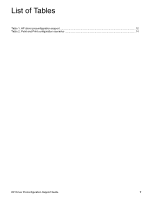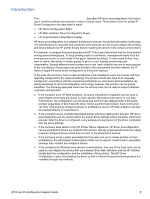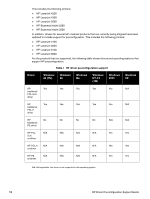HP 2300d HP LaserJet 2300 printer - HP Driver Preconfiguration Support Guide - Page 11
Introduction
 |
UPC - 808736471091
View all HP 2300d manuals
Add to My Manuals
Save this manual to your list of manuals |
Page 11 highlights
Introduction This HP Driver Preconfiguration Support Guide describes HP driver preconfiguration, the tools to use it, and the printing environments in which it can be used. Three distinct tools for using HP Driver Configuration are described in detail: q HP Driver Configuration Editor q HP Web JetAdmin Driver Configuration Plugin q HP Customization Utility/Silent Installer HP driver preconfiguration is a software architecture and set of tools that information technology (IT) administrators in corporate and enterprise environments can use to preconfigure the printing and device defaults for HP printer drivers before installing the drivers in the network environment. For example, a company has purchased several HP Color LaserJet printers that are to be shared among several workgroups. To keep printing costs to a minimum, management wants all of the print queues to print on both sides of the paper (duplex) by default. To save costs further, they want to restrict the ability of certain groups to print in color, thereby minimizing toner consumption. Several different printer servers are in use, each of which has one or more queues to the new devices. Some users can print directly to the new printers over the network, but IT wants to apply the same driver configuration to those print queues. In the past, the printers in such a case would have to be installed on each print server and then manually configured for the required settings. The printers would also have to be manually configured in accordance with the required specifications on each direct-print workstation. By taking advantage of HP's preconfiguration technology, however, this process can be greatly simplified. The following examples show how the various tools can be used to support different corporate environments: q If the company uses HP Web JetAdmin, its queue management capability can be used to preconfigure and create the queue on each specific Windows printer server in one step. Furthermore, the configuration can be saved and used for later deployments of the same product (regardless of which specific driver will be used for that product). Each print server can then vend properly configured drivers to all Windows clients. HP Web JetAdmin can also be installed directly on workstations. q If the company has an internally developed printer and driver deployment process, HP driver preconfiguration can be used to define the proper driver settings before the driver enters that process. After the driver is configured, every subsequent deployment of the driver is installed with the same settings. q If the company uses Novell or the HP Printer Server Appliance, HP driver preconfiguration can be used before drivers are loaded to the servers, thereby ensuring that clients are using properly configured drivers when they connect to the shared print queues. q If the company wants a silent executable file that users can run to create printers on their workstations, the HP Installer Customization Utility can be used to create a silent, executable package that contains preconfigured drivers. q If the company has Windows print servers or workstations, then any of the three tools can be used to preconfigure the drivers that are installed. Both Web JetAdmin and the HP Installer handle both the configuration and the installation of the printers. The HP Driver Configuration Editor only modifies the driver so that it reflects the specified settings when it is installed (through any method). HP Driver Preconfiguration Support Guide 9