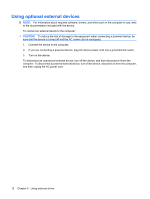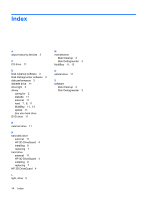HP 2710p Drives - Windows XP - Page 19
Using an optional External MultiBay or External MultiBay II
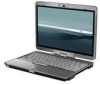 |
UPC - 884420088295
View all HP 2710p manuals
Add to My Manuals
Save this manual to your list of manuals |
Page 19 highlights
Using an optional External MultiBay or External MultiBay II An external MultiBay or MultiBay II connects to a USB port on the computer and enables you to use MultiBay and MultiBay II devices. The computer provides one powered USB port on the right side of the computer. This port provides power to the external MultiBay when used with a powered USB cable. An external MultiBay connected to the other USB port on the computer must be connected to AC power. For more information about the external MultiBay, refer to the documentation that is included with the device. Using an optional External MultiBay or External MultiBay II 13

Using an optional External MultiBay or External MultiBay II
An external MultiBay or MultiBay II connects to a USB port on the computer and enables you to use
MultiBay and MultiBay II devices. The computer provides one powered USB port on the right side of the
computer. This port provides power to the external MultiBay when used with a powered USB cable. An
external MultiBay connected to the other USB port on the computer must be connected to AC power.
For more information about the external MultiBay, refer to the documentation that is included with the
device.
Using an optional External MultiBay or External MultiBay II
13