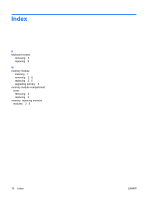HP 2710p Memory Modules - Windows Vista - Page 15
Replace the keyboard screws., Replace the battery., Reconnect external power and external devices.
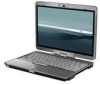 |
UPC - 884420088295
View all HP 2710p manuals
Add to My Manuals
Save this manual to your list of manuals |
Page 15 highlights
16. Replace the keyboard screws. 17. Replace the battery. 18. Reconnect external power and external devices. 19. Turn on the computer. ENWW Upgrading a memory module in the primary memory module slot 9
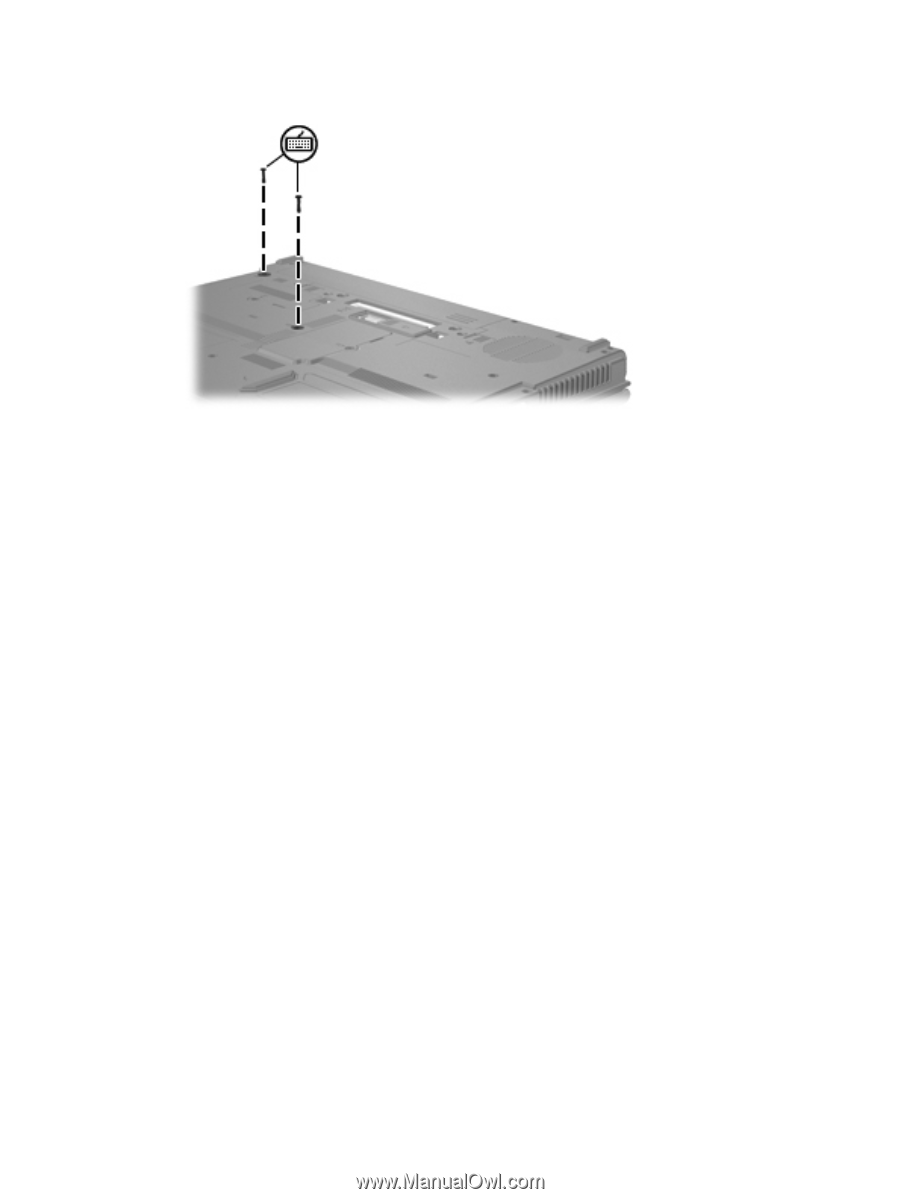
16.
Replace the keyboard screws.
17.
Replace the battery.
18.
Reconnect external power and external devices.
19.
Turn on the computer.
ENWW
Upgrading a memory module in the primary memory module slot
9