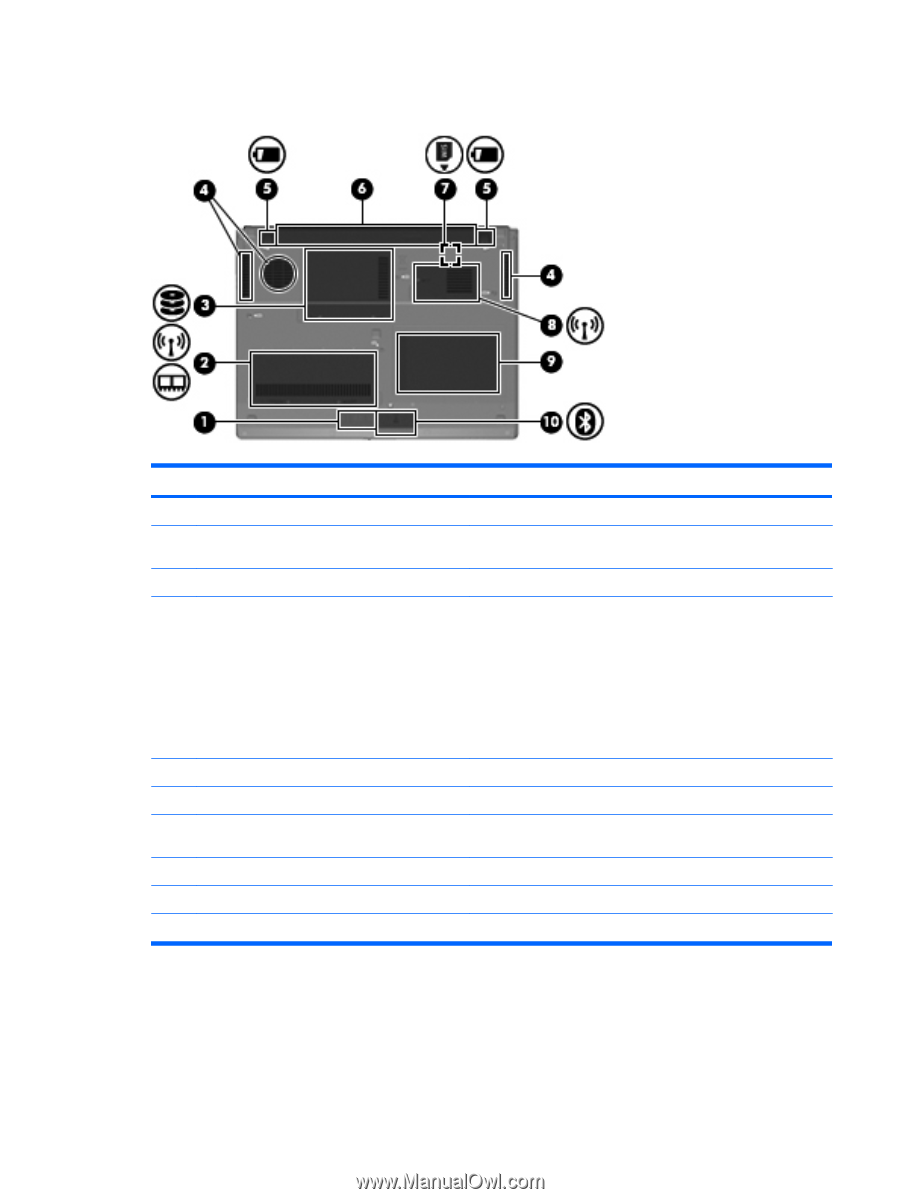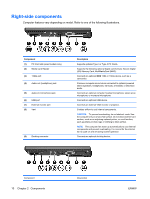HP 2710p Notebook Tour - Windows Vista - Page 19
Bottom components
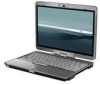 |
UPC - 884420088295
View all HP 2710p manuals
Add to My Manuals
Save this manual to your list of manuals |
Page 19 highlights
Bottom components Component (1) Speaker (2) Memory module/WLAN module compartment (3) Hard drive bay (4) Vents (3) (5) Battery release latches (2) (6) Battery bay (7) SIM slot (8) WWAN module compartment (9) Business-card holder (10) Bluetooth compartment Description Produces computer sound. Contains a memory module slot and a WLAN (wireless local area network) module slot. Holds the hard drive. Enable airflow to cool internal components. CAUTION: To prevent overheating, do not obstruct vents. Use the computer only on a hard, flat surface. Do not allow another hard surface, such as an adjoining optional printer, or a soft surface, such as pillows or thick rugs or clothing, to block airflow. NOTE: The computer fan starts up automatically to cool internal components and prevent overheating. It is normal for the internal fan to cycle on and off during routine operation. Release the battery from the battery bay. Holds the battery. Contains a subscriber identity module (SIM). The SIM slot is located inside the battery bay. Contains a WWAN (wireless wide-area network) module slot. Holds a standard-sized business card. Contains a Bluetooth device (select models only). ENWW Bottom components 13