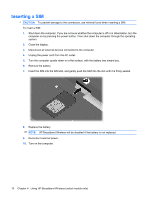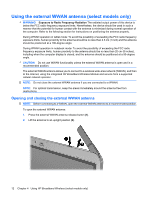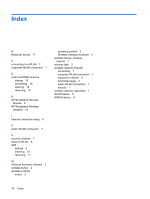HP 2710p Wireless (Select Models Only) - Windows Vista - Page 21
Removing and replacing the external WWAN antenna, Open the antenna.
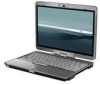 |
UPC - 884420088295
View all HP 2710p manuals
Add to My Manuals
Save this manual to your list of manuals |
Page 21 highlights
To close the external WWAN antenna: 1. Be sure that you are no longer connected to a WWAN. 2. Press the antenna down until it clicks into place. Removing and replacing the external WWAN antenna To remove the external WWAN antenna: 1. Open the antenna. Using the external WWAN antenna (select models only) 15
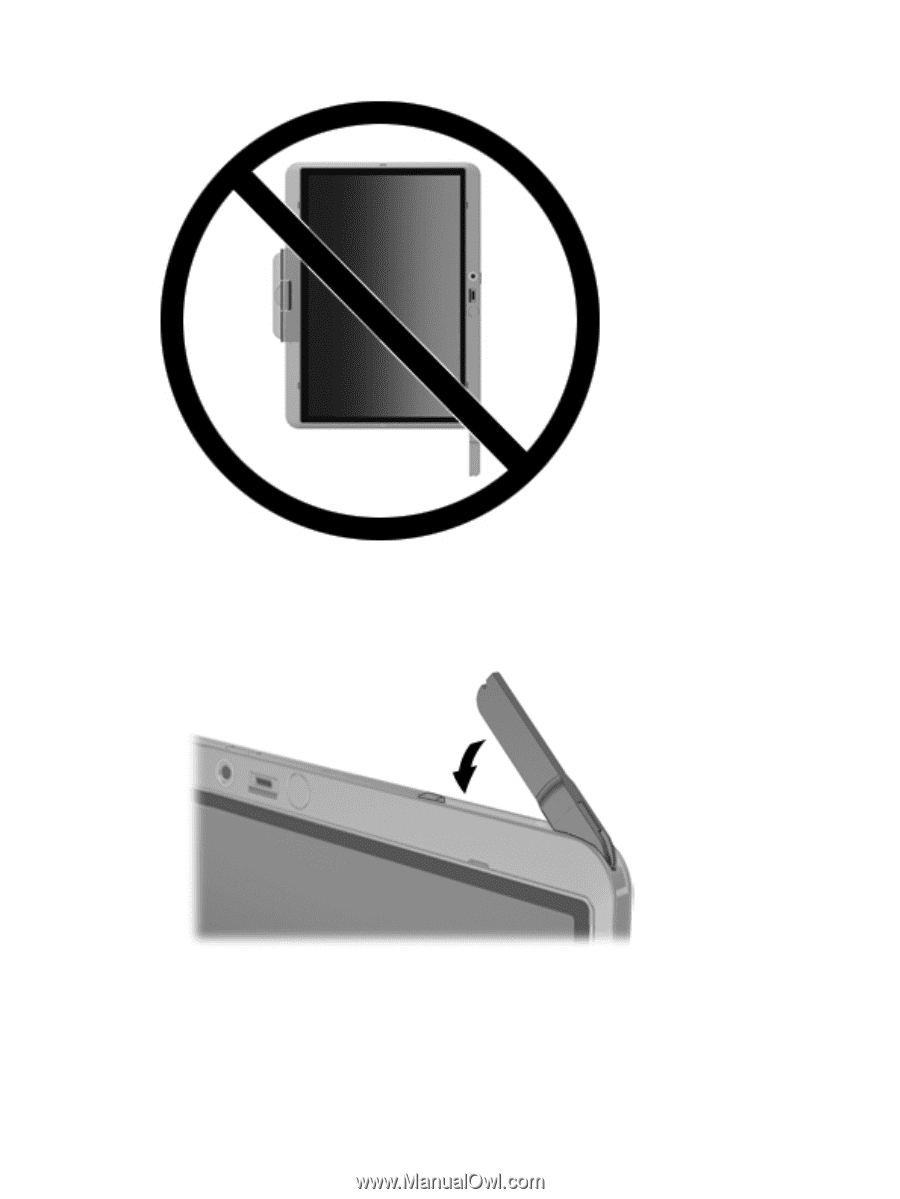
To close the external WWAN antenna:
1.
Be sure that you are no longer connected to a WWAN.
2.
Press the antenna down until it clicks into place.
Removing and replacing the external WWAN antenna
To remove the external WWAN antenna:
1.
Open the antenna.
Using the external WWAN antenna (select models only)
15