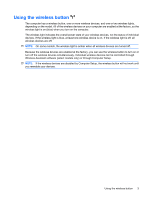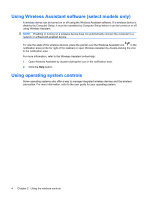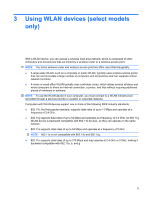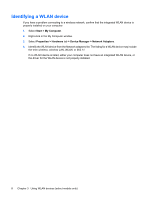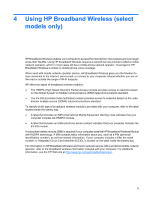HP 2710p Wireless (Select Models Only) - Windows XP - Page 14
Identifying a WLAN device, Start > My Computer, Properties > Hardware
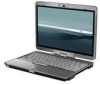 |
UPC - 884420088295
View all HP 2710p manuals
Add to My Manuals
Save this manual to your list of manuals |
Page 14 highlights
Identifying a WLAN device If you have a problem connecting to a wireless network, confirm that the integrated WLAN device is properly installed on your computer: 1. Select Start > My Computer. 2. Right-click in the My Computer window. 3. Select Properties > Hardware tab > Device Manager > Network Adapters. 4. Identify the WLAN device from the Network adapters list. The listing for a WLAN device may include the term wireless, wireless LAN, WLAN, or 802.11. If no WLAN device is listed, either your computer does not have an integrated WLAN device, or the driver for the WLAN device is not properly installed. 8 Chapter 3 Using WLAN devices (select models only)

Identifying a WLAN device
If you have a problem connecting to a wireless network, confirm that the integrated WLAN device is
properly installed on your computer:
1.
Select
Start > My Computer
.
2.
Right-click in the My Computer window.
3.
Select
Properties > Hardware
tab
> Device Manager > Network Adapters
.
4.
Identify the WLAN device from the Network adapters list. The listing for a WLAN device may include
the term
wireless
,
wireless LAN
,
WLAN
, or
802.11
.
If no WLAN device is listed, either your computer does not have an integrated WLAN device, or
the driver for the WLAN device is not properly installed.
8
Chapter 3
Using WLAN devices (select models only)