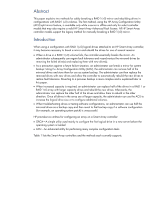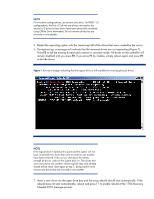HP 295570-B21 RAID 1: breaking mirrors and rebuilding drives, 4th Edition - Page 6
remain disabled until you press
 |
UPC - 743172498397
View all HP 295570-B21 manuals
Add to My Manuals
Save this manual to your list of manuals |
Page 6 highlights
NOTE For two-drive configurations, just remove one drive. For RAID 1+0 configurations, the first n/2 drives are always mirrored to the second n/2 drives (unless drives have been physically reordered using Offline Drive Movement). Do not remove drives that are mirrored to one another. 5. Restart the operating system with the remaining half of the drives that were created by the mirror. 6. During boot-up, a message will indicate that the removed drives are not responding (Figure 1). Press F2 to fail the missing drive(s) and continue in recovery mode. All drives on the controller will remain disabled until you press F2. If you press F1 by mistake, simply reboot again and press F2 to fail the drives. Figure 1. Boot-up message indicating that the logical drive is still available but missing physical drives NOTE If the logical drive is failed at this point and the system will not boot, most likely two drives that were mirrored to one another have been removed. If this occurs, shut down the system, reinstall all drives, and turn the system back on. The drives that were mirrored to one another will be marked okay and all data should still be intact. Start again at step 1, being careful not to remove any drives that are mirrored to one another. 7. Insert a new drive into the open drive bay and the array rebuild should start automatically. If the rebuild does not start automatically, reboot and press F1 to enable rebuild at the 1786 Recovery Needed POST message prompt.