HP 32Sii HP 32Sii RPN Scientific Calculator - (English) Owner Manual - Page 312
The Status of Stack Lift
 |
UPC - 088698055250
View all HP 32Sii manuals
Add to My Manuals
Save this manual to your list of manuals |
Page 312 highlights
1. Press and hold down the † key. 2. Press and hold down
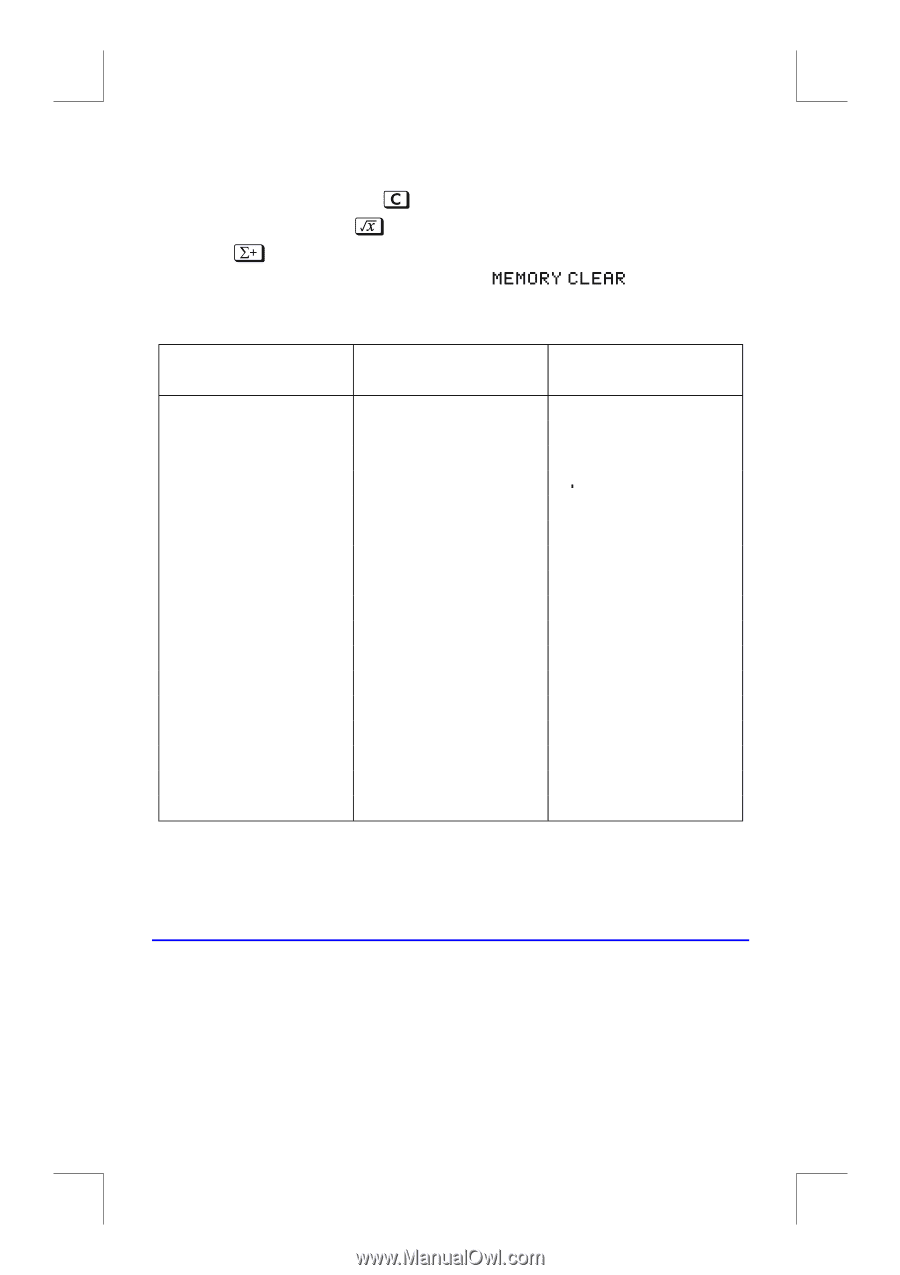
B–4
User Memory and the Stack
File name 32sii-Manual-E-0424
Printed Date : 2003/4/24
Size : 17.7 x 25.2 cm
1.
Press and hold down the
key.
2.
Press and hold down
.
3.
Press
. (You will be pressing three keys simultaneously). When you
release all three keys, the display shows
if the operation
is successful.
Category
CLEAR ALL
MEMORY CLEAR
(Default)
Angular mode
Unchanged
Degrees
Base mode
Unchanged
Decimal
Contrast setting
Unchanged
Medium
Decimal point
Unchanged
" "
Denominator (/
c
value) Unchanged
4095
Display format
Unchanged
FIX 4
Flags
Unchanged
Cleared
Fraction–display mode Unchanged
Off
Random–number seed
Unchanged
Zero
Equation pointer
EQN LIST TOP
EQN LIST TOP
Equation list
Cleared
Cleared
FN = label
Null
Null
Program pointer
PRGM TOP
PRGM TOP
Program memory
Cleared
Cleared
Stack lift
Enabled
Enabled
Stack registers
Cleared to zero
Cleared to zero
Variables
Cleared to zero
Cleared to zero
Memory may inadvertently be cleared if the calculator is dropped or if power
is interrupted.
The Status of Stack Lift
The four stack registers are always present, and the stack always has a
stack–lift status
. That is to say, the stack lift is always
enabled
or
disabled
regarding its behavior when the next number is placed in the X–register.
(Refer to chapter 2, "The Automatic Memory Stack.")














