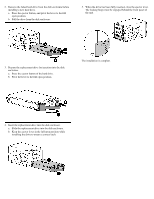HP 349239-B21 Hot-Pluggable SAS and SATA Hard Drive Installation Instructions - Page 2
Pivot the lever to the full open position.
 |
UPC - 808736769419
View all HP 349239-B21 manuals
Add to My Manuals
Save this manual to your list of manuals |
Page 2 highlights
2. Remove the failed hard drive from the disk enclosure before installing a new hard drive. a. Press the ejector button, and pivot the lever to the full open position. b. Pull the drive from the disk enclosure. 5. When the drive has been fully inserted, close the ejector lever. The locking hinge must be engaged behind the front panel of the unit. 3. Prepare the replacement drive for insertion into the disk enclosure. a. Press the ejector button of the hard drive. b. Pivot the lever to the full open position. The installation is complete. 4. Insert the replacement drive into the disk enclosure. a. Slide the replacement drive into the disk enclosure. b. Keep the ejector lever in the full open position while installing the drive to ensure a correct latch.