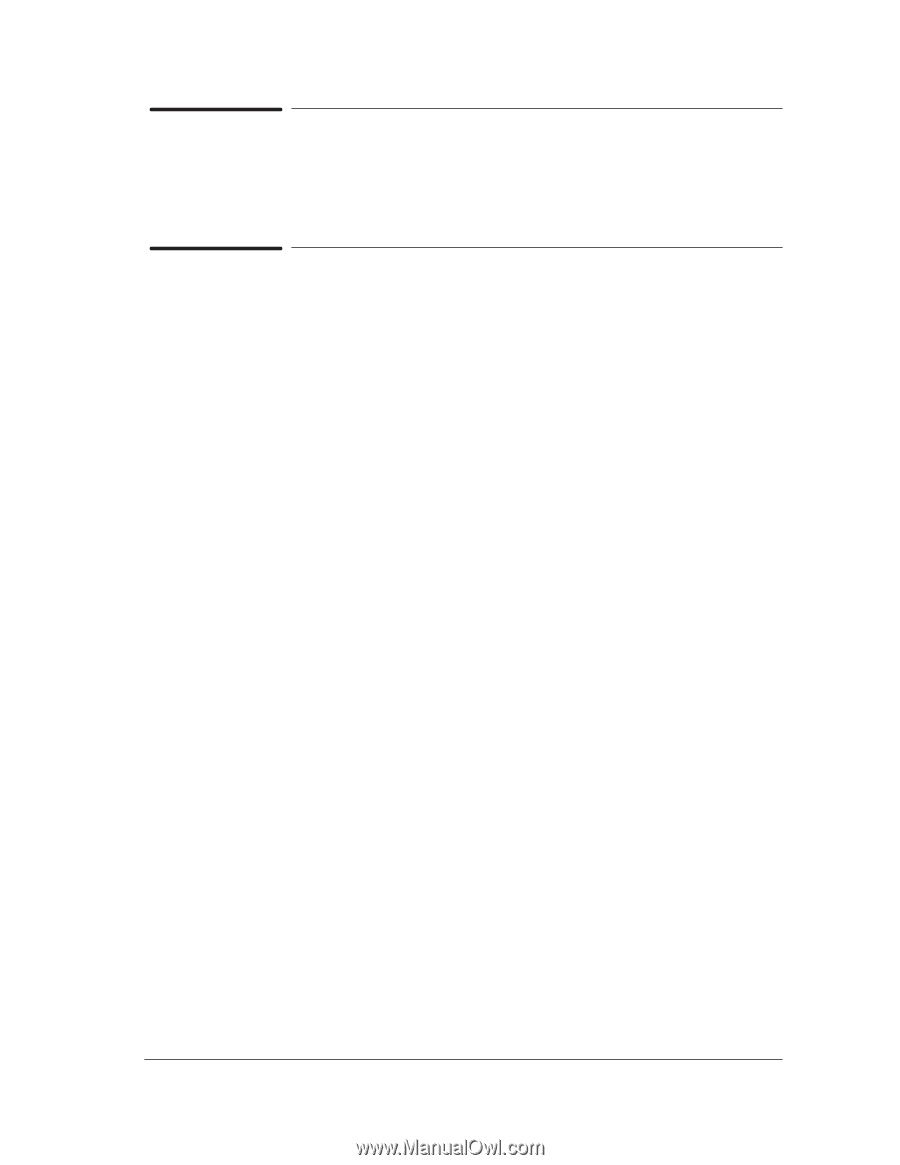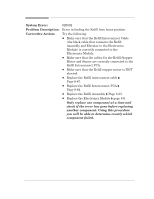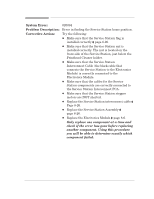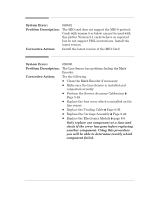HP 3500cp Service Manual - Page 59
System Error, Problem Description, Corrective Action, do NOT try to troubleshoot, any further - carriage belt
 |
View all HP 3500cp manuals
Add to My Manuals
Save this manual to your list of manuals |
Page 59 highlights
System Error: 020006 Problem Description: The refill position in the YĆaxis is not calibrated. Corrective Action: Perform the Refill Calibration ' Page 5Ć8. System Error: Problem Description: Corrective Action: 020010 Problem with fine movement of the YĆaxis motor. Try the following: D Switch the printer OFF and ON again and check if the error code disappears. If the error code disappears, do NOT try to troubleshoot any further. D Check that the Encoder Strip is NOT damaged or dirty. If necessary, clean the encoder strip, or if damaged, replace the Encoder Strip ' Page 8Ć32. D Clean and lubricate the slider rods. D Replace the YĆaxis Motor Assembly ' Page 8Ć45. D Replace the Tensioner Holder Assembly (with spring) ' Page 8Ć39. D Replace the YĆaxis belt ' Page 8Ć39. D Replace the Carriage Assembly ' page 8Ć42. Only replace one component at a time and check if the error has gone before replacing another component. Using this procedure you will be able to determine exactly which component failed. System Error Codes HP DesignJet CP Series Printers 2-25