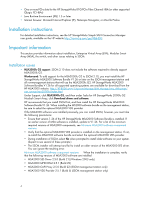HP 353803-B22 HP StorageWorks Simple SAN Connection Manager 2.10 release notes - Page 6
EVA-specific issues, Switch issues
 |
UPC - 808736781619
View all HP 353803-B22 manuals
Add to My Manuals
Save this manual to your list of manuals |
Page 6 highlights
• Windows Server 2008 upgrade issue: Performing an upgrade from a previous installation on the Windows Server 2008 will cause MSA2000 MPIO and SES drivers to fail to install. Workaround: These components are not required by the Windows Server 2008. You can ignore the failure of those components during an upgrade from a previous version. EVA-specific issues • EVA configuration: The SSCM has the following restrictions when managing an EVA array: • Host definitions cannot be removed from the EVA by the SSCM. • After a port (HBA) has been added to a host definition, the port cannot be removed by the SSCM. • HP Command View EVA offers great flexibility in how you can configure an EVA. However, the SSCM may not operate as expected if an array was configured using HP Command View EVA. You can use SSCM or HP Command View EVA to configure an array, but not both. NOTE: Using HP Command View EVA to delete unwanted entries in an array's configuration (such as a host or port that has been physically removed) is supported. • EVA login account: If the EVA login user name is changed, use the HP VDS Configuration Utility for EVA to re-enter the new user name and password. This utility is installed with the EVA VDS hardware provider and can be launched from Start > Programs > Hewlett-Packard > Hardware Providers. • EVA4400 not discovered on startup: The EVA4400 is not discovered upon startup of SSCM. Workaround: If your SAN contains an EVA4400, ensure that all HP Command View EVA nl installations in the SAN are running HP Command View EVA 8.0 or later. MSA1x00-specific issues • MSA LUN name between Array Configuration Utility (ACU) and SSCM does not match: LUN names created by the MSA ACU and the SSCM do not match when displayed. The ACU LUN name is partly shown in SSCM as LUN identification. • MSA hardware provider memory leak: The HP MSA hardware provider installed with the HP StorageWorks SSCM has a memory leak that may increase over time when VDS operations are exercised. To reclaim lost memory, close SSCM to unload the MSA hardware provider. See the HP website for updates to the HP MSA hardware provider. • Hosts connecting to MSA storage subsystems may not be discovered by SSCM during fabric changes: When MSA responds to a fabric event, such as zoning changes, the HBA agent software takes some time to discover the MSA storage subsystem. When the system is in this state, and SSCM is launched, it may not discover the host because its HBA agent software is still busy. Workaround: If this occurs, either relaunch SSCM after a few minutes or refresh the server list, and/or manually add the server. Switch issues • SSCM and switch passwords: If the switch password is set up or updated using SSCM, SSCM nl remembers the password and will not prompt for one whenever a switch operation is initiated. However, if you set up or change the password in another application (such as QuickTools), SSCM 6