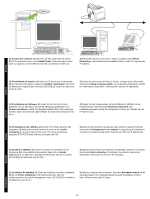HP 3600 HP Color LaserJet 3000, 3600, 3800 Series Printers Getting Started Gui - Page 16
Macintosh
 |
View all HP 3600 manuals
Add to My Manuals
Save this manual to your list of manuals |
Page 16 highlights
15 Macintosh Macintosh English Français Deutsch Connect to a Macintosh computer. 1) Connect a USB cable between the printer and the computer. Note HP does not recommend using USB hubs. Use a USB cable that is not longer than 2 meters (6.5 feet). 2) Place the CD in the CD-ROM drive. For OS 9.1 to 9.2.x, go to A on page 16. For OS X, go to B on page 17. Connexion à un ordinateur Macintosh. 1) Connectez un câble USB reliant l'imprimante et l'ordinateur. Remarque HP recommande de ne pas utiliser de concentrateurs USB. Utilisez un câble USB de moins de 2 mètres. 2) Placez le CD dans le lecteur de CD-ROM. Pour OS 9.1 à 9.2.x, passez à la section A, page 16. Pour OS X, passez à la section B, page 17. Verbindung mit einem Macintosh-Computer. 1) Schließen Sie ein USBKabel zwischen Drucker und Computer an. Hinweis Die Verwendung von USB-Hubs wird von HP nicht empfohlen. Das USB-Kabel sollte nicht länger als 2 Meter sein. 2) Legen Sie die CD in das CD-ROM-Laufwerk ein. Bei OS 9.1 bis 9.2.x fahren Sie mit Schritt A auf Seite 16 fort. Bei OS X fahren Sie mit Schritt B auf Seite 17 fort. Collegamento a un computer Macintosh. 1) Collegare la stampante e il computer mediante un cavo USB. NotaHP sconsiglia l'uso di hub USB. Utilizzare un cavo USB di lunghezza non superiore ai 2 metri (6,5 piedi). 2) Inserire il CD nell'unità CD-ROM. Per le versioni da OS 9.1 a 9.2.x, passare al punto A a pagina 16. Per la versione OS X, passare al punto B a pagina 17. Conecte la impresora a un equipo Macintosh. 1) Conecte un cable USB entre la impresora y el equipo. Nota HP no recomienda el uso de concentradores USB. Utilice un cable USB que no mida más de 2 metros (6,5 pies). 2) Introduzca el CD en la unidad de CD-ROM. Si utiliza OS 9.1 a 9.2.x, consulte la sección A en la página 16. Si utiliza OS X, consulte la sección B en la página 17. Verbinding maken met een Macintosh-computer. 1) Sluit een USBkabel aan tussen de printer en de computer. Opmerking Wij raden u aan geen USB-hubs te gebruiken. Gebruik een USB-kabel van maximaal 2 meter. 2) Plaats de cd in het cd-romstation. Ga naar stap A op pagina 16 voor OS 9.1 tot en met 9.2.x. Ga naar stap B op pagina 17 voor OS X. 15 Italiano Español Nederlands