HP 3700 HP Embedded Web Server - User Guide
HP 3700 - Color LaserJet Laser Printer Manual
 |
UPC - 808736551106
View all HP 3700 manuals
Add to My Manuals
Save this manual to your list of manuals |
HP 3700 manual content summary:
- HP 3700 | HP Embedded Web Server - User Guide - Page 1
uussee hp embedded web server hp color LaserJet 3700 - HP 3700 | HP Embedded Web Server - User Guide - Page 2
- HP 3700 | HP Embedded Web Server - User Guide - Page 3
hp embedded web server user guide - HP 3700 | HP Embedded Web Server - User Guide - Page 4
software is subject to change without notice. EWS v. 6.0 Edition 1, 5/2003 Trademark Credits Java™ is a U.S. trademark of Sun Microsystems, Inc. Microsoft® and Windows® are U.S. registered trademarks of Microsoft Corp. Netscape is a U.S. trademark of Netscape Communications Corporation. ii ENWW - HP 3700 | HP Embedded Web Server - User Guide - Page 5
32 Language 33 Time Services 34 4 Managing Network Operation from the Networking Pages Overview 35 5 Using the Other Links as a resource hp instant support 38 How hp instant support works 38 Information you can get from hp instant support 38 Order Supplies 38 Product Support 39 Index iii - HP 3700 | HP Embedded Web Server - User Guide - Page 6
iv Contents ENWW - HP 3700 | HP Embedded Web Server - User Guide - Page 7
® Windows®, guide, the information pertains to HP LaserJet printers, HP color LaserJet printers, and HP LaserJet MFPs unless otherwise noted. For specific information about what features your printer or MFP supports HP product without installing a printer driver. What is an embedded Web server? 1 - HP 3700 | HP Embedded Web Server - User Guide - Page 8
HP Web Jetadmin is available from HP online support (http://www.hp.com/go/webjetadmin). System requirements ● A Web browser installed on your computer. The HP listed on the Configuration page. See the user guide that came with your product to see how to print a Configuration page at the control panel - HP 3700 | HP Embedded Web Server - User Guide - Page 9
Navigating through the HP Embedded Web Server The HP Embedded Web Server has pages that can be used to view product information and change configuration options Operation from the the product's network card. Networking Pages" on page 35. ENWW Navigating through the HP Embedded Web Server 3 - HP 3700 | HP Embedded Web Server - User Guide - Page 10
Different on each tab hp instant support Order Supplies Product Support Different on each menu More information Click a tab to show the menus. Connect to a set of Web resources ● that help solve problems and describe what additional services ● are available for your HP product. Use the Internet - HP 3700 | HP Embedded Web Server - User Guide - Page 11
pages are for informational purposes only; you cannot configure the printer from these pages. To configure the printer through the EWS, "Configuring the Product from the Settings Pages (page 12) ● Control Panel (page 13) ● Print (page 14) Some products do not support all of these pages. ENWW 5 - HP 3700 | HP Embedded Web Server - User Guide - Page 12
status 3 Control panel buttons 4 Supplies 5 Media 6 Capabilities Information or capability provided by the area For more information, see "Navigating through the HP Embedded Web Server" on page 3. Shows the product's status (the same as what appears on the control-panel display). Use these control - HP 3700 | HP Embedded Web Server - User Guide - Page 13
Configuration Page Use the Configuration page to view current product settings, help troubleshoot printer problems, and verify the installation of optional accessories, such as dual inline memory modules (DIMMs) or paper-handling devices. The following illustration and table describe how - HP 3700 | HP Embedded Web Server - User Guide - Page 14
for the product. Lists all of the printer languages that are installed (such as printer command language [PCL] and PostScript [PS]), and lists options that are installed in each DIMM slot and EIO slot. Lists the memory information, PCL Driver Work Space (DWS), and input/output (I/O) buffering - HP 3700 | HP Embedded Web Server - User Guide - Page 15
1 2 Area on the page EWS tabs and menus Order Supplies Information or capability provided by the area For more information, see "Navigating through the HP Embedded Web Server" on page 3. Use this feature to connect to a Web page that facilitates online ordering of supplies from a reseller of your - HP 3700 | HP Embedded Web Server - User Guide - Page 16
from the product when the error occurred. Shows the internal error code for each error. Indicates whether the error occurred because a problem within a product personality or as a result of a jam. Provides access to HP's support website for product-specific troubleshooting information. 10 Viewing - HP 3700 | HP Embedded Web Server - User Guide - Page 17
page gives a page count for each size of media that has passed through the printer, shows the different paper types that were used, and shows the average percentage of toner coverage per page for each color. The following illustration and table describe how to use this page. 1 2 3 Note: See the - HP 3700 | HP Embedded Web Server - User Guide - Page 18
or capability provided by the area For more information, see "Navigating through the HP Embedded Web Server" on page 3. Indicates the types of pages that have modes that have been used for color and monochrome (black and white) print jobs. Indicates the amount of toner used on a page. Device - HP 3700 | HP Embedded Web Server - User Guide - Page 19
Control Panel For products that have a control panel, the Control Panel page shows the product control panel display as if you were standing at the product. Because this view shows the product status, it can help you troubleshoot problems with the product. ENWW Control Panel 13 - HP 3700 | HP Embedded Web Server - User Guide - Page 20
supports the HP embedded Web server. This feature is especially useful if you are a mobile user, because you do not have to install the product's printer driver have been generated by using a "print to file" driver option (PRN extension by default), PCL documents, PS documents, and text (TXT) files. - HP 3700 | HP Embedded Web Server - User Guide - Page 21
Server (page 20) ● Alerts (page 22) ● AutoSend (page 29) ● Security (page 30) ● Edit Other Links (page 31) ● Device Information (page 32) ● Language (page 33) ● Time Services (page 34) Some products do not support all of these pages. ENWW 17 - HP 3700 | HP Embedded Web Server - User Guide - Page 22
came with your product for more information about the different menus that your product supports. 1 2 3 4 Callout 1 2 Area on the page EWS tabs provided by the area For more information, see "Navigating through the HP Embedded Web Server" on page 3. Information menu Print product information - HP 3700 | HP Embedded Web Server - User Guide - Page 23
drivers and software programs frequently override selections that are made in the Printing menu and the Paper Handling menu. For more information, see the user guide that came with your product. Any changes are reflected on the Printer Status page, the Configuration page, and the Paper Handling - HP 3700 | HP Embedded Web Server - User Guide - Page 24
and menus Outgoing Email Device Email Address Incoming Email Information or capability provided by the area For more information, see "Navigating through the HP Embedded Web Server" on page 3. Configure outgoing e-mail if you intend to use the Alerts or AutoSend features. For more information, see - HP 3700 | HP Embedded Web Server - User Guide - Page 25
mail.) • The Internet protocol (IP) address of the simple mail transfer protocol (SMTP) mail server on your network. The EWS uses the username is "product" and the POP3 server is "hp.com", the product's e-mail address will be "[email protected]". Each product that is configured for incoming mail - HP 3700 | HP Embedded Web Server - User Guide - Page 26
jams, and could receive advanced warning on cartridge-low situations or be alerted to a jam situation. Similarly, the long-life supplies might be handled by an external service provider who could receive alerts about fuser kits, image drums, and transfer kits. The following illustration, table, and - HP 3700 | HP Embedded Web Server - User Guide - Page 27
button 6 New Destination List or New Alert Destination Information or capability provided by the area For more information, see "Navigating through the HP Embedded Web Server" on page 3. Lists the current selections for each destination. Click to make changes to the destination or destination - HP 3700 | HP Embedded Web Server - User Guide - Page 28
Note Using the Alerts page with a product This section contains information about these alerts features: ● "To configure Alerts" on page 24 ● "To test the configuration of a destination" on page 27 ● "To delete destinations and destination lists" on page 28 To configure Alerts With a permanent - HP 3700 | HP Embedded Web Server - User Guide - Page 29
If a permanent storage device is not installed, the window that appears looks similar to the following illustration. ENWW 2 For products with permanent storage devices installed, type a name for the List Name, such as Service or Supplies. (If you do not have a permanent storage device, continue to - HP 3700 | HP Embedded Web Server - User Guide - Page 30
Low (Order)" alert at 15 percent, the product sends e-mail alert message(s) when 15 percent of the print-cartridge life remains. The threshold value for service and for the paper path is a user-specified number of minutes. This is the amount of time that an event will be ignored before an e- - HP 3700 | HP Embedded Web Server - User Guide - Page 31
device is installed, more than one destination can be tested from this window.) 2 If you have a permanent storage device installed, select the destinations address. Type your e-mail address if you would like to receive any errors that are generated from the test alert (for example, to be notified - HP 3700 | HP Embedded Web Server - User Guide - Page 32
You can use this feature to solve a problem or check the status of supplies. To request Enable the outgoing and incoming e-mail by following the instructions that are listed in this chapter. (For more information POP3 server is "hp.com", the product's e-mail address will be "[email protected]". b Your - HP 3700 | HP Embedded Web Server - User Guide - Page 33
you to have a relationship with Hewlett-Packard that is designed to provide you with services that include but are not limited to proactive cartridge replacement, pay-per-page contracts, support agreements, and usage tracking. The following illustration, table, and procedure describe how to use - HP 3700 | HP Embedded Web Server - User Guide - Page 34
capability provided by the area For more information, see "Navigating through the HP Embedded Web Server" on page 3. Set a password to control who or gain access to the Settings pages. The username is already set as "laserjet". After the password has been set, users are prompted to type a password - HP 3700 | HP Embedded Web Server - User Guide - Page 35
area to delete links. 4 Other Links hp instant support Connect to Web resources that help you to solve specific problems and determine what additional services are available for your product. (Detailed information, including serial number, error conditions, and status, is forwarded to Hewlett - HP 3700 | HP Embedded Web Server - User Guide - Page 36
in e-mail messages that are sent from the product. This might be useful if you need to locate the product to replace supplies or fix a problem. 32 Configuring the Product from the Settings Pages ENWW - HP 3700 | HP Embedded Web Server - User Guide - Page 37
EWS tabs and menus 2 View Pages in Browser Language (default) 3 View Pages in Printer Language 4 Select A Language Information or capability provided by the area For more information, see "Navigating through the HP Embedded Web Server" on page 3. Use this feature to detect which language is - HP 3700 | HP Embedded Web Server - User Guide - Page 38
the network, and specify the frequency with which the product synchronizes with the time service. The following illustration and table describe how to use this page. 1 2 HP Embedded Web Server" on page 3. Shows the Coordinated Universal Time (UTC). This is updated when you open the Time Services - HP 3700 | HP Embedded Web Server - User Guide - Page 39
the Networking Pages Overview Use the Networking pages to configure and manage your printer on your network. The appearance and features of the Networking pages will differ, depending on the model and version of your HP Jetdirect print server. The following screen is similar to what you might see - HP 3700 | HP Embedded Web Server - User Guide - Page 40
gain access to additional help from HP's website. ● HP Jetdirect Print Server Administrator's Guide. This guide is normally available on the software CD that came with your product. To download the most recent version of the guide, go to: http://www.hp.com/support/net_printing. 36 Managing Network - HP 3700 | HP Embedded Web Server - User Guide - Page 41
a resource The Other Links area contains three permanent links that provide quick access to product-specific information, such as interactive troubleshooting and ordering information for HP genuine supplies. Note You can use the Edit Other Links page on the Settings tab to add or customize up to - HP 3700 | HP Embedded Web Server - User Guide - Page 42
the most recent event listed in the event Log. The hp instant support website detects the event and provides troubleshooting information for the jam. ● Support packs. ● Product documentation, such as user guides and getting started guides. Order Supplies The Order Supplies link connects you to a Web - HP 3700 | HP Embedded Web Server - User Guide - Page 43
, you can accomplish these tasks and more: ● Find a list of HP products at one site: desktops, workstations, servers, storage devices, printer, scanners, digital imaging, and mobile devices. ● Obtain technical support. Solve a problem; find information to set up, install, and configure your product - HP 3700 | HP Embedded Web Server - User Guide - Page 44
40 Using the Other Links as a resource ENWW - HP 3700 | HP Embedded Web Server - User Guide - Page 45
with 2 help instant support 31, 38 product support 39 hp instant support 31, 38 HP Jetdirect Print Server Administrator's Guide 36 HP Web Jetadmin 2 I incoming e-mail configuration 21 Information menu 18 information pages available 5 e-mailing 28 ink cartridge. See print cartridge IP address e-mail - HP 3700 | HP Embedded Web Server - User Guide - Page 46
menu 18 paper usage 11 password 30 PCL documents 14 phone support 39 POP3 configuration 21 print cartridge ordering 31, 38 status 9 usage information 14 Time Services page 34 toner cartridge. See print cartridge troubleshooting Configuration page 7 instant support 31, 38 product support 39 U - HP 3700 | HP Embedded Web Server - User Guide - Page 47
- HP 3700 | HP Embedded Web Server - User Guide - Page 48
©2003 Hewlett-Packard Development Company, LP www.hp.com
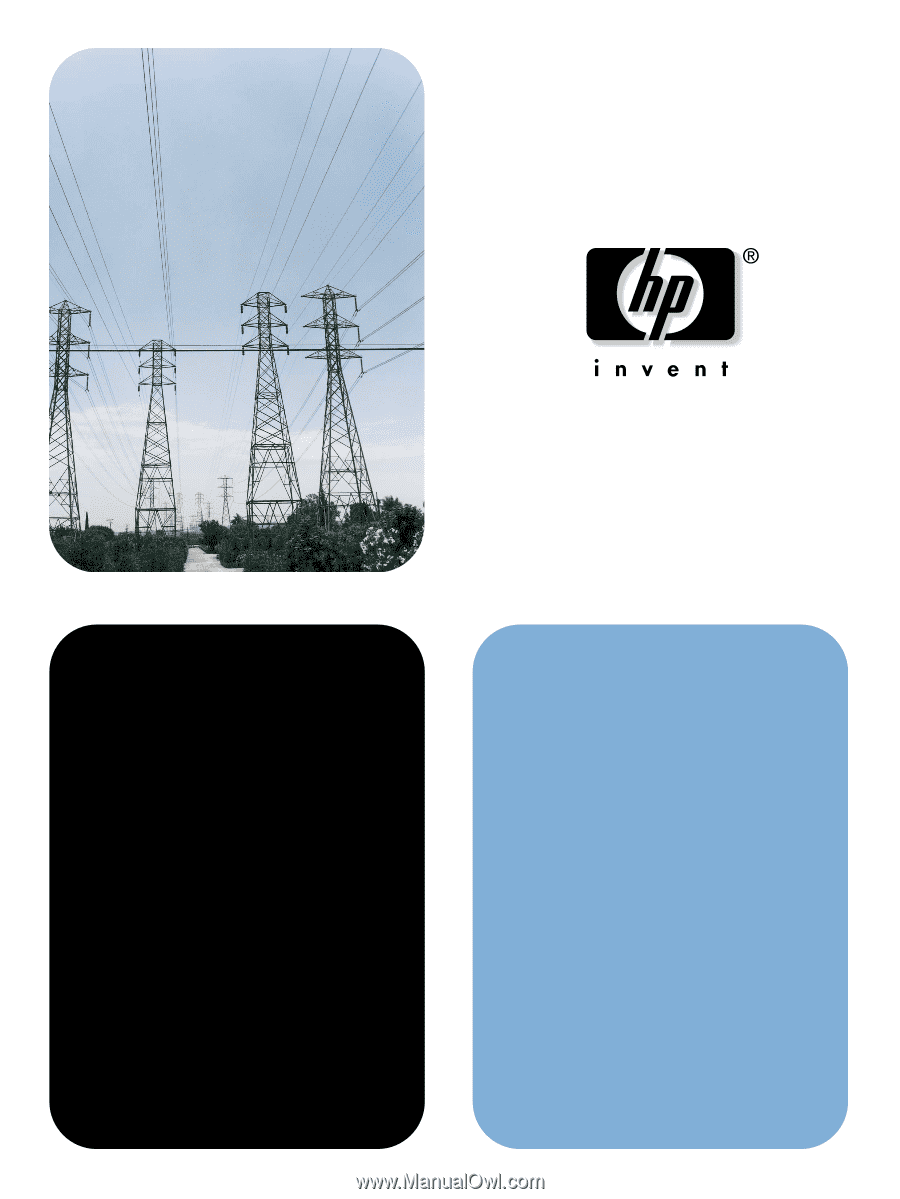
hp
embedded web server
color LaserJet 3700
hp
use
use









