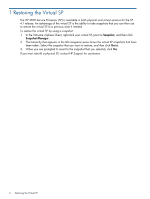HP 3PAR StoreServ 7400 2-node HP 3PAR Service Processor Software Rebuild Instr - Page 4
Restoring the Virtual SP
 |
View all HP 3PAR StoreServ 7400 2-node manuals
Add to My Manuals
Save this manual to your list of manuals |
Page 4 highlights
1 Restoring the Virtual SP The HP 3PAR Service Processor (SP) is available in both physical and virtual versions for the SP 4.1 release. An advantage of the virtual SP is the ability to take snapshots that you can then use to restore the virtual SP to a previous state if needed. To restore the virtual SP by using a snapshot: 1. In the VMware vSphere Client, right-click your virtual SP, point to Snapshot, and then click Snapshot Manager. 2. The hierarchy that appears in the left navigation pane shows the virtual SP snapshots that have been taken. Select the snapshot that you want to restore, and then click Go to. 3. When you are prompted to revert to the snapshot that you selected, click Yes. If you must rebuild a physical SP, contact HP Support for assistance. 4 Restoring the Virtual SP