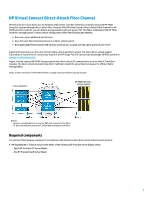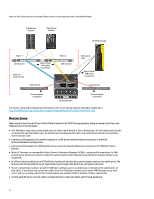HP 3PAR StoreServ 7400 2-node Implementing HP Virtual Connect Direct-Attach Fi - Page 6
Restrictions
 |
View all HP 3PAR StoreServ 7400 2-node manuals
Add to My Manuals
Save this manual to your list of manuals |
Page 6 highlights
Figure 4. HP Virtual Connect direct-attach Fibre Channel can be integrated with a LAN and SAN fabric. Disk Backup Solution Tape Backup Solution HP 3PAR Storage Fabric-1 12Vdc 04 15 26 37 8 12 9 13 10 14 11 15 HP StorageWorks 4/32B SAN Switch 16 20 17 21 18 22 19 23 24 28 25 29 26 30 27 31 SAN Switch A Fabric-2 12Vdc 12Vdc 04 15 26 37 8 12 9 13 10 14 11 15 HP StorageWorks 4/32B SAN Switch 16 20 17 21 18 22 19 23 24 28 25 29 26 30 27 31 12Vdc Fabric-attach SAN uplink SAN Switch B connections Multi-tier infrastructure LAN Switch A 10/100Base-TX 12 34 56 Speed:Green=100Mbps,Yellow=10Mbps 78 9 10 11 12 13 14 Duplex:Green=Full Duplex,Yellow=Half Duplex 15 16 17 18 19 20 21 22 23 24 25 26 Power:Green=DeliveringPower,Yellow=Fault,Flashing Green=Over Budget 27 28 29 30 31 32 1000Base-X 33 34 35 36 37 38 39 40 41 42 43 44 45 46 47 48 H 3 C S 3 6 0 0 Series 49 Console 50 Unit 20% 40% 60% 80% 100% RPS 51 52 PWR Flashing=PoE Mode Yellow=Duplex Green=Speed Ethernet uplink connection FAN 1 FAN 5 UID 1 X1 X2 X3 X4 HP VC FlexFabric 10Gb/24-Port Module SHARED: UPLINK or X-LINK X5 X6 X7 X8 X1 X2 X3 X4 UID HP VC FlexFabric 10Gb/24-Port Module SHARED: UPLINK or X-LINK X5 X6 X7 X8 2 3 4 5 6 7 OA1 iLO Reset UID Active Enclosure Interlink Enclosure UID Remove management modules before ejecting sleeve iLO Reset UID Active 8 OA2 FAN 6 FAN 10 PS PS PS 6 5 4 PS PS PS 3 2 1 HP BladeSystem SAN switch layer Direct-attach SAN uplink connections Fabric interconnect layer LAN Switch B 10/100Base-TX 12 34 56 Speed:Green=100Mbps,Yellow=10Mbps 78 9 10 11 12 13 14 Duplex:Green=Full Duplex,Yellow=Half Duplex 15 16 17 18 19 20 21 22 23 24 25 26 Power:Green=DeliveringPower,Yellow=Fault,Flashing Green=Over Budget 27 28 29 30 31 32 1000Base-X 33 34 35 36 37 38 39 40 41 42 43 44 45 46 47 48 H 3 C S 3 6 0 0 Series 49 Console 50 Unit 20% 40% 60% 80% 100% RPS 51 52 PWR Flashing=PoE Mode Yellow=Duplex Green=Speed Ethernet uplink connection For further setup and configuration information, refer to our Virtual Connect FlexFabric Cookbook at http://h20000.www2.hp.com/bc/docs/support/SupportManual/c02616817/c02616817.pdf. Restrictions When using Virtual Connect Direct-Attach Fibre Channel for HP 3PAR Storage systems, there are some restrictions and differences in VC functionality: A VC SAN fabric may only contain uplink ports of either Fabric Attach or Direct Attach type. VC will isolate ports that do not match the specified fabric type. An isolated port will degrade the fabric state with all associated server profiles and VC Domain state. A server profile migration of a profile assigned to a SAN-booted server between enclosures in the Multi- EnclsoureDomainis notsupported. A server profile assigned to a SAN-booted server cannot be migrated between enclosures in the Multi-Enclsoure Domain. When VC Domains are managed by Virtual Connect Enterprise Manager (VCEM), a server profile migration of a SAN- booted server between enclosures within the same Virtual Connect Domain Group (VCDG) or between VCDGs is not supported. In a Direct-attach architecture,a VC FlexFabric module will not distribute server logins evenly across uplink ports.The features and functionality of server login-balancing and login-distribution do not apply in this case. Servers connecting to a direct-attach VC SAN fabric will have access to all devices connected on the uplink ports of that fabric. If more than one connection exists from a VC FlexFabric module to the same 3PAR Storage array, each server will see as many paths to the storage logical unit number (LUN) as number of those connections. A multi-path OS driver must be used to achieve failover to alternate paths and I/O load-balancing. 6