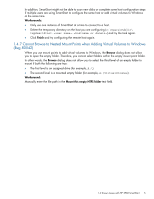HP 3PAR StoreServ 7400 4-node HP 3PAR SmartStart 1.1.1 Software Release Notes - Page 3
Introduction, 2 Features, 3 Modifications to HP 3PAR SmartStart
 |
View all HP 3PAR StoreServ 7400 4-node manuals
Add to My Manuals
Save this manual to your list of manuals |
Page 3 highlights
1.1 Introduction This document provides the release notes for HP 3PAR SmartStart 1.1.1 Software. HP 3PAR SmartStart is a single startup tool that enables effortless setup of the HP 3PAR StoreServ 7000 Storage system. SmartStart guides you through configuring all the required components for starting up the HP 3PAR StoreServ 7000 Storage platform. To obtain a copy of this documentation, go to the HP 3PAR StoreServ Storage site and click the Support link for your product: http://www.hp.com/go/3par 1.2 Features SmartStart guides you through: • Setting up the HP 3PAR Service Processor • Initializing the HP 3PAR StoreServ 7000 Storage system • Configuring application hosts • Creating basic storage • Installing the HP 3PAR Management Console NOTE: SmartStart 1.1.1 installs HP 3PAR Management Console version 4.3.1. 1.3 Modifications to HP 3PAR SmartStart The following items have been addressed in this release. Bug ID Item Description 85657 An error indicating that a temporary This error condition has been addressed in SmartStart 1.1.1. Host Explorer file could not be removed is is now correctly installed and automatically started on remotely managed displayed after the Configure Fibre systems. Channel Host or Configure iSCSI Host wizard has installed Host Explorer on a remote system, and the Host Explorer service is not automatically started. 84808 Configuring storage fails when connecting to a local host followed by connecting to a remote host during the same SmartStart session. In SmartStart version 1.1, the Configure Storage wizard failed when connecting to both a local host and remote host during the same session. As of SmartStart 1.1.1, it is now possible to connect to and configure storage on a mix of local and remote hosts during the same SmartStart session. 85550 SmartStart context-sensitive online help content is not launched in Internet Explorer browsers. In SmartStart 1.1, when Internet Explorer is the default Web browser, the SmartStart online help content was not properly displayed when clicking F1. As of SmartStart 1.1.1, online help is now correctly displayed when the default web browser is Internet Explorer. 84696 Incorrect documentation URL appears In SmartStart 1.1, the URL listed for additional documentation resources was in SmartStart User Interface. incorrect. In SmartStart 1.1.1, the incorrect URL has been replaced with the correct documentation URL of http://www.hp.com/go/3par. 1.1 Introduction 3