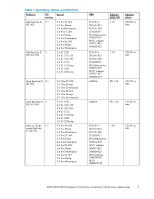HP 4000/6000/8000 HP StorageWorks 4000/6000/8000 Enterprise Virtual Array Conn - Page 10
Avoiding problem situations, Known problems, QLogic failover preference, Codeload usage, Boot support
 |
View all HP 4000/6000/8000 manuals
Add to My Manuals
Save this manual to your list of manuals |
Page 10 highlights
Avoiding problem situations The following sections describe problems that may arise and their solutions. Known problems You can find information about problems specific to the EVA hardware and Command View EVA in their respective release notes. QLogic failover preference If you are using the built-in failover functionality of the QLogic driver, set the virtual disk failover preference to Path A Failover or Path B Failover in the Command View EVA host properties page. Failure to do so can cause I/O errors when a failover occurs. Codeload usage When a fully configured system is running at maximum load, codeload functionality can be ineffective due to timing constraints. The system may experience a time-out condition before codeload is complete. Therefore, you should always perform storage system firmware upgrades at an off-peak time. Boot support Boot from SAN is supported on the following Linux operating systems: • SLES8 SP4 • SLES9 SP1 • RHEL 2.1 U7 • RHEL 3 U5 • RHEL 4 U1 Host considerations This section contains information and important reminders about the host servers. Changing the Proliant BIOS If you have a Proliant server with more than three HBAs installed, you must change a setting in the BIOS. Otherwise, you may not be able to see all attached devices. To change the setting: 1. Press F1 to access the ROM-Based Setup Utility (RBSU) during POST. This is normally after 5i Disk Array initialization. 2. Select System Options > OS Selection > Linux. 3. Select Advanced Options > MPS Table Mode. 4. Select Auto Set Table. 5. Press ESC twice, and then press F10 to save the configuration. 10