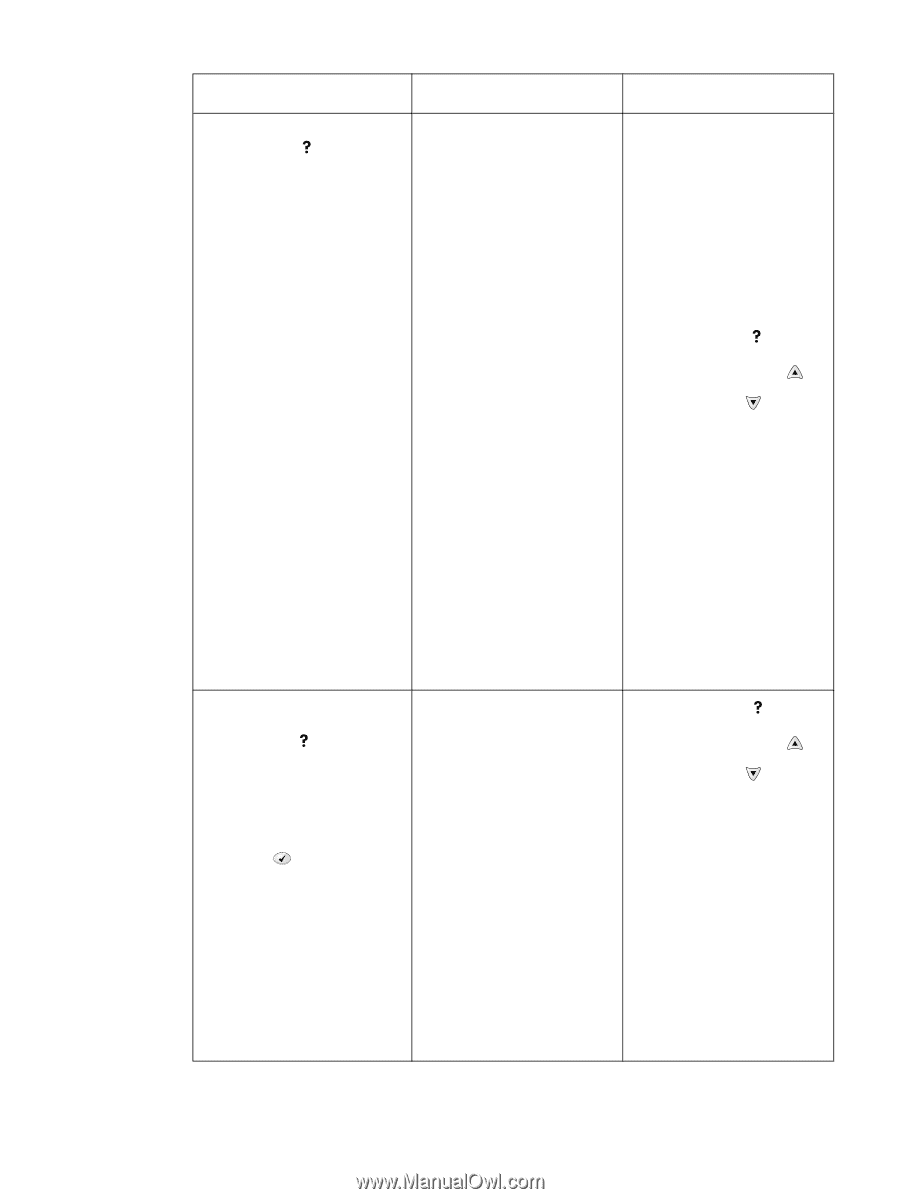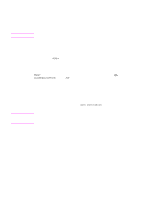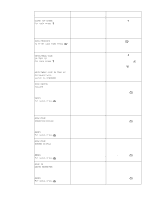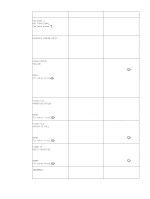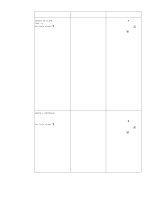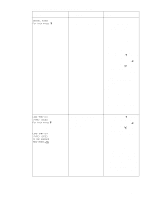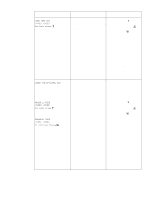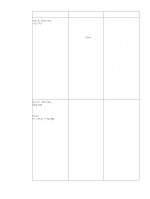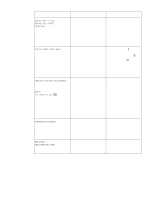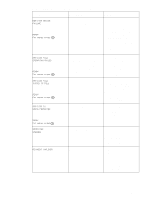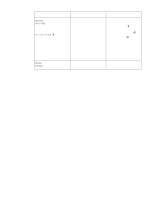HP 4300 Service Manual - Page 282
Install Fuser, For Help Press, Load Tray Xx, <type> <size>, To Use Another, Tray Press
 |
UPC - 808736312264
View all HP 4300 manuals
Add to My Manuals
Save this manual to your list of manuals |
Page 282 highlights
Table 41. Alphabetical printer messages (continued) Message Description Action INSTALL FUSER For help press The fuser is either not installed or not correctly installed in the printer. 1. The fuser is not fully seated or has been removed and must be reinstalled for printing to continue. See "Fuser" on page 162. q If the fuser is in the printer, remove and reinstall it. q If the fuser is not in the printer, install it. 2. Push the fuser firmly into the printer until the blue levers on both sides click into place. 3. Press the HELP ( ) button for detailed information. 4. Press the UP ARROW ( ) button and the DOWN ARROW ( ) button to step through the instructions. 5. If the error persists, verify that the fuser connector (J128 for the HP LaserJet 4200; J228 for the HP LaserJet 4300) is good. 6. Replace the fuser assembly. See "Fuser" on page 162. 7. Replace the DC controller PCA. See "DC controller PCA" on page 181. 8. Replace the power supply. See "Power supply" on page 188. LOAD TRAY XX: For help press alternates with LOAD TRAY XX: TO USE ANOTHER TRAY PRESS Tray XX is either empty (based on 1. Press the HELP ( ) button the operation of the paper sensor) for detailed information. or configured for a type and size 2. Press the UP ARROW ( ) other than that specified in the button and the job. DOWN ARROW ( ) button to step through the instructions. 3. Print a configuration page and verify that the tray settings are correctly set. See "Configuration page" on page 241. 4. If the tray settings on the configuration page do not match the actual tray setting, verify that the indicated tray's paper width switch (SW102, SW801, or SW1) is operating correctly. See figure 213 on page 336, figure 217 on page 340, or figure 220 on page 343. 262 Troubleshooting Q2431-90912