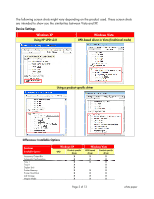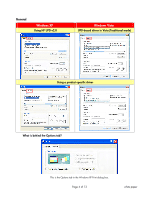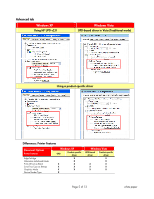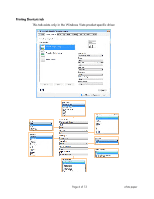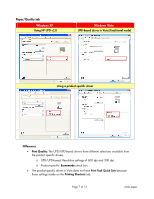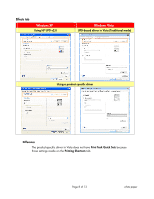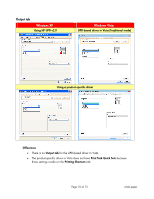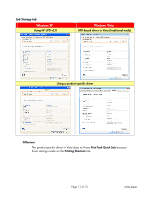HP 4300n HP LaserJet Printers - Microsoft Windows XP and Windows Vista Printin - Page 7
Paper/Quality tab
 |
UPC - 808736314381
View all HP 4300n manuals
Add to My Manuals
Save this manual to your list of manuals |
Page 7 highlights
Paper/Quality tab Windows XP Using HP UPD v2.0 Windows Vista UPD-based driver in Vista (Traditional mode) Using a product-specific driver Differences • Print Quality: The UPD/UPD-based drivers have different selections available from the product-specific drivers. o UPD/UPD-based: Resolution settings of 600 dpi and 300 dpi. o Product-specific: Economode check box. • The product-specific driver in Vista does not have Print Task Quick Sets because those settings reside on the Printing Shortcuts tab. Page 7 of 13 white paper
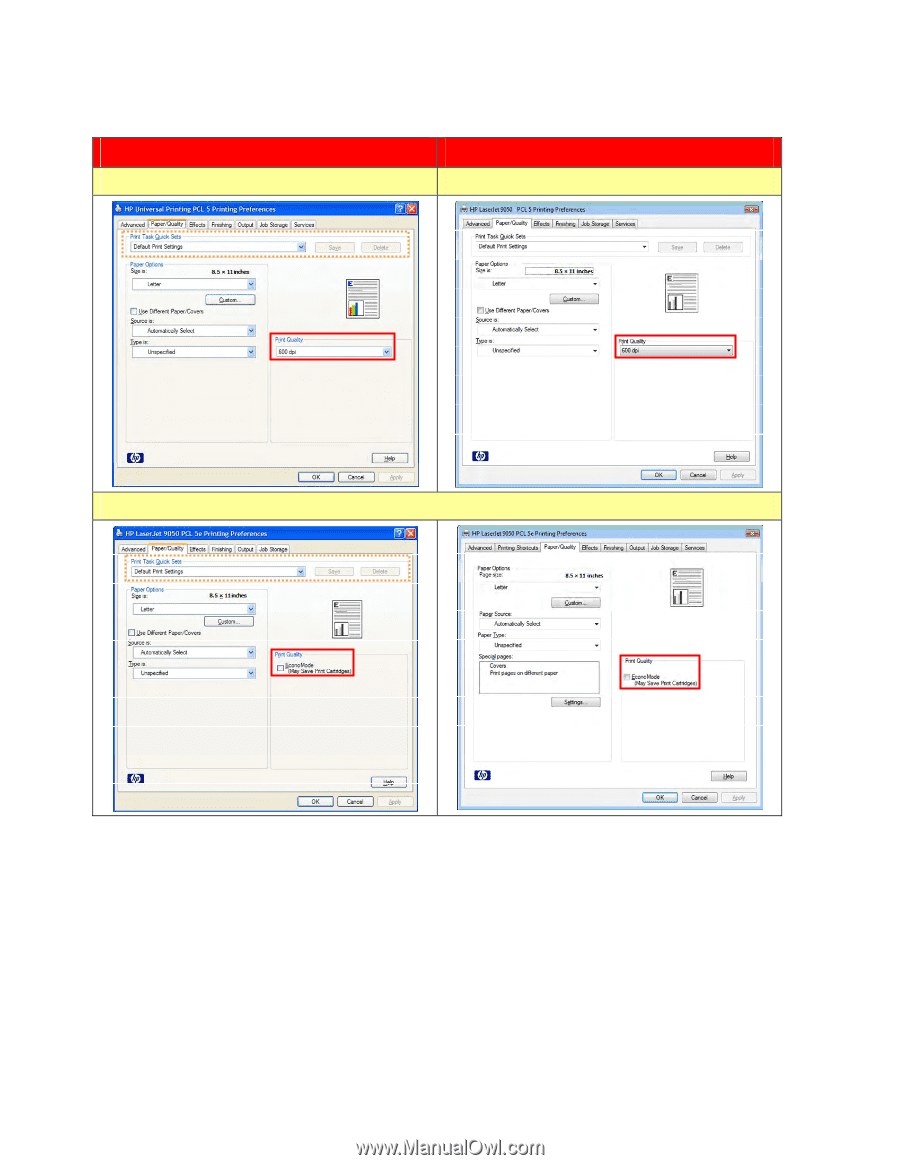
Page 7 of 13
white paper
Paper/Quality tab
Windows XP
Windows Vista
Using HP UPD v2.0
UPD-based driver in Vista (Traditional mode)
Using a product-specific driver
Differences
•
Print Quality:
The UPD/UPD-based drivers have different selections available from
the product-specific drivers.
o
UPD/UPD-based: Resolution settings of 600 dpi and 300 dpi.
o
Product-specific:
Economode
check box.
•
The product-specific driver in Vista does not have
Print Task Quick Sets
because
those settings reside on the
Printing Shortcuts
tab.