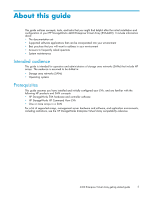HP 4400 HP StorageWorks 4400 Enterprise Virtual Array getting started guide (5 - Page 10
Accessing the web-based operator control panel (WOCP), Locating documentation - troubleshooting
 |
View all HP 4400 manuals
Add to My Manuals
Save this manual to your list of manuals |
Page 10 highlights
Accessing the web-based operator control panel (WOCP) The WOCP is an additional user interface through which you can perform limited configuration, management, and monitoring tasks. The WOCP is native to the EVA hardware. Because the WOCP is a browser-based application, access to the application must be through a supported browser. To access the WOCP, do one of the following from any server in the network: • Open your browser and navigate to the EVA storage system by entering the following address: https://:2372, where is the IP address of the EVA management module. If you have not previously accessed the WOCP and changed the default IP address of the EVA management module to a valid setting, use the following default logon information: EVA management module IP address: 192.168.0.1; User name: admin; Password: blank (not assigned). Be sure to assign a valid IP address and password as soon as possible. For instructions, see WOCP online help. • If you have previously accessed the WOCP and changed the logon information to valid, secure settings, you can access the WOCP through HP Command View EVA. In HP Command View EVA, select the desired EVA storage system, and then select Hardware > Controller Enclosure > Management Module. Then, click Launch OCP. Locating documentation A complete library of Enterprise Virtual Array technical documentation is available to help you with the installation and operation of your storage system. You can download the latest editions from the following website: http://www.hp.com/support/manuals. • For hardware documents, click Disk Storage Systems under Storage, and then select your EVA model. • For software documents, click Storage Software under Storage, and then select your product. For descriptions of the available user documents, see the following tables. Table 2 EVA4400 hardware documentation Read this document . . . HP StorageWorks SAN design reference guide HP StorageWorks Enterprise Virtual Array compatibility reference HP StorageWorks 4400 Enterprise Virtual Array installation guide HP StorageWorks 4400 Enterprise Virtual Array user guide HP StorageWorks Enterprise Virtual Array license key installation instructions HP StorageWorks 4400 Enterprise Virtual Array release notes For information about • SAN architecture and design • Supported switches and fabric rules • Rules for connecting the EVA and hosts to a SAN • SAN best practices • Version-specific support information for compatible EVA hardware, software, and operating systems • Site preparation • Hardware setup • Using HP SmartStart EVA for initial installation and configuration • Configuring host connectivity for supported operating systems • Daily tasks and maintenance • Hardware component descriptions • Hardware component replacement instructions • Troubleshooting • Obtaining and installing license keys for management and replication software • Release-specific and late-breaking information about the hardware, controller software, and host connectivity 10 Getting started