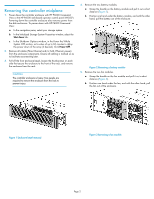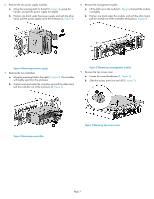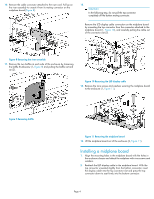HP 4400 HP Controller Enclosure Midplane Replacement Instructions (593095-001, - Page 4
Installing a midplane board - installation
 |
View all HP 4400 manuals
Add to My Manuals
Save this manual to your list of manuals |
Page 4 highlights
10. Remove the cable connector attached to the riser card. Pull up on the riser assembly to unseat it from its mating connector on the midplane board (Figure 8). 12. CAUTION: In the following step, do not pull the top connector completely off the bottom mating connector. Remove the LED display cable connection on the midplane board by unseating the top connector from the connector attached to the midplane board (1, Figure 10), and carefully pulling the cable out of the connector slot (2). Figure 8 Removing the riser assembly . 11. Remove the two baffles at each side of the enclosure by loosening the baffle thumbscrew (1, Figure 9) and pulling the baffle out and up (2). Figure 10 Removing the LED display cable . 13. Remove the nine screws and washers securing the midplace board to the enclosure (1, Figure 11). Figure 9 Removing baffle . Figure 11 Removing the midplane board . 14. Lift the midplane board out of the enclosure (2, Figure 11). Installing a midplane board 1. Align the mounting holes in the midplane board with the holes in the enclosure chassis and attach the midplane with nine screws and washers. 2. Reattach the LED display cable to the midplane board. With the top connector unseated slighlty from the bottom connector, insert the display cable into the top connector slot and press the top connector down to seat firmly into the bottom connector. Page 4