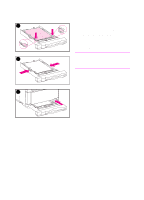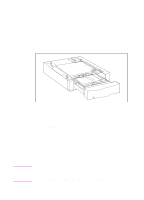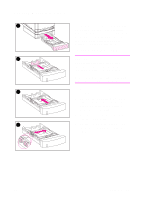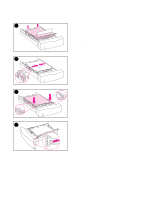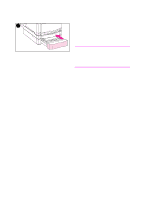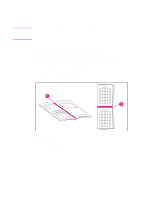HP 4500 HP Color LaserJet 4500, 4500N, 4500DN Printer User Guide - Page 70
Using the Duplex Printing Accessory for Two-Sided ..., Duplex Printing Accessory
 |
View all HP 4500 manuals
Add to My Manuals
Save this manual to your list of manuals |
Page 70 highlights
Using the Duplex Printing Accessory for Two-Sided Printing Note The optional duplex printing accessory (figure 3-3), enables you to print on both sides of a page. In two-sided printing, known as duplex printing or duplexing, the back side of the page is printed first. Then the page is sent through the duplex printing accessory, where it is flipped over and sent back through the printer for printing on the front. Although the printer detects the presence of the duplex printing accessory, to print on two sides of the page, you must still specify duplex options in your software application or in the printer driver. Figure 3-3 Duplex Printing Accessory 70 Common Printing Tasks EN
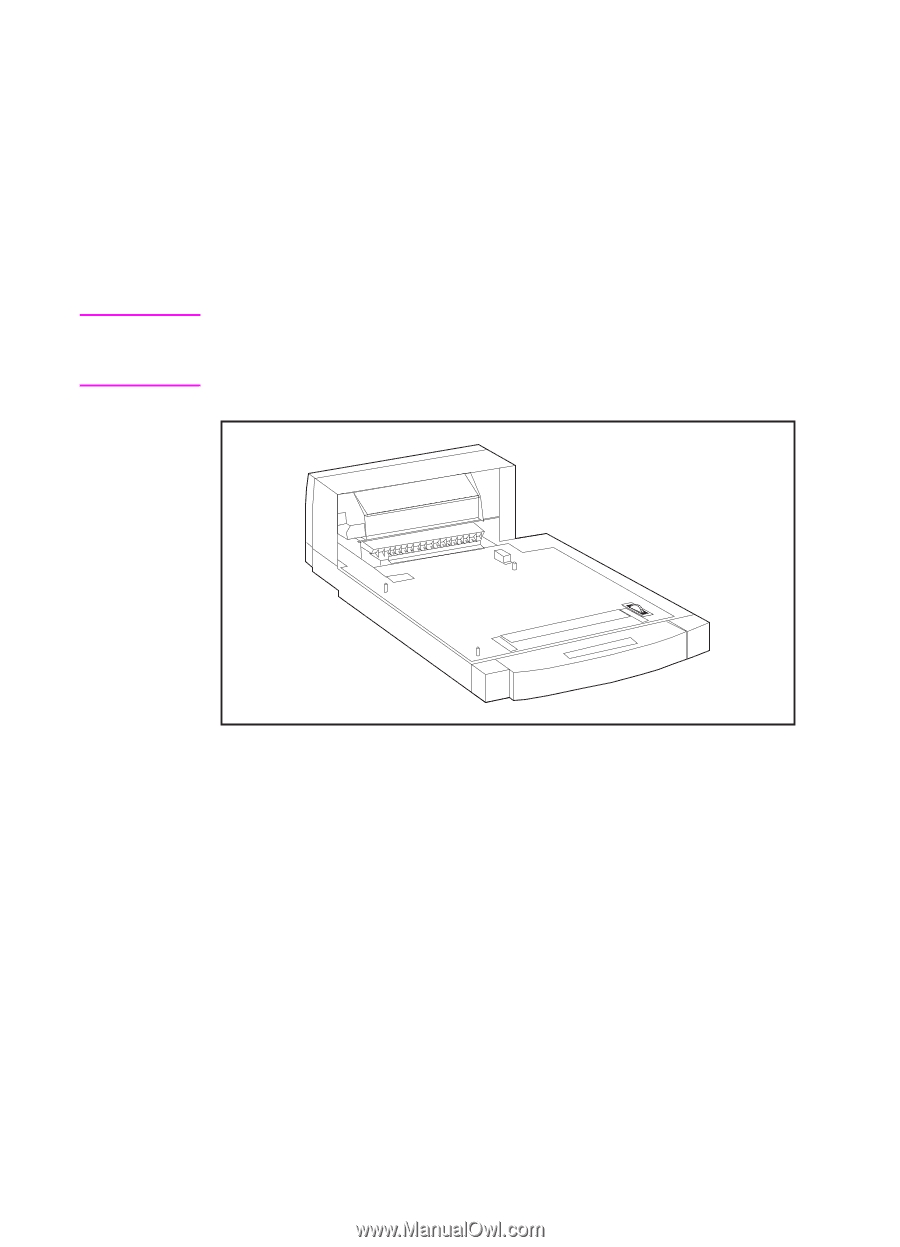
70
Common Printing Tasks
EN
Using the Duplex Printing Accessory for
Two-Sided Printing
The optional duplex printing accessory (figure 3-3), enables you to
print on both sides of a page. In two-sided printing, known as duplex
printing or duplexing, the back side of the page is printed first. Then
the page is sent through the duplex printing accessory, where it is
flipped over and sent back through the printer for printing on the front.
Note
Although the printer detects the presence of the duplex printing
accessory, to print on two sides of the page, you must still specify duplex
options in your software application or in the printer driver.
Figure 3-3
Duplex Printing Accessory