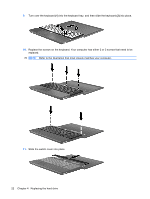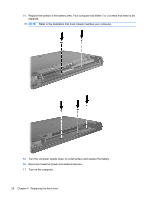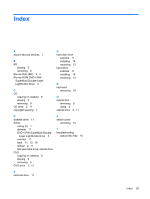HP 4510s Drives - Linux - Page 28
Reconnect external power and external devices., Turn on the computer.
 |
UPC - 884962592144
View all HP 4510s manuals
Add to My Manuals
Save this manual to your list of manuals |
Page 28 highlights
14. Replace the screws in the battery area. Your computer has either 2 or 3 screws that need to be replaced. NOTE: Refer to the illustration that most closely matches your computer. 15. Turn the computer upside down on a flat surface and replace the battery. 16. Reconnect external power and external devices. 17. Turn on the computer. 24 Chapter 4 Replacing the hard drive
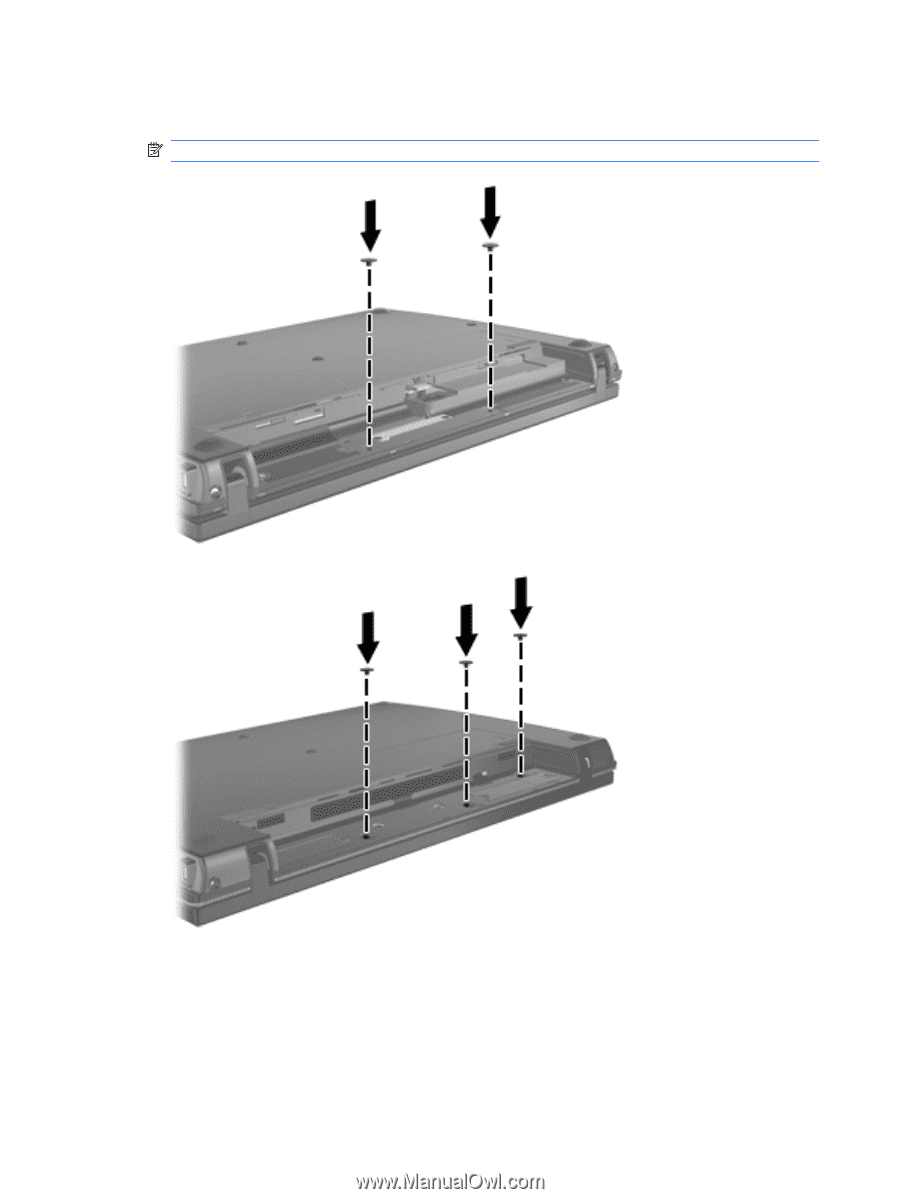
14.
Replace the screws in the battery area. Your computer has either 2 or 3 screws that need to be
replaced.
NOTE:
Refer to the illustration that most closely matches your computer.
15.
Turn the computer upside down on a flat surface and replace the battery.
16.
Reconnect external power and external devices.
17.
Turn on the computer.
24
Chapter 4
Replacing the hard drive