HP 4510s Drives - Windows XP - Page 25
Slide the switch cover straight back towards the display, and then remove the switch cover.
 |
UPC - 884962592144
View all HP 4510s manuals
Add to My Manuals
Save this manual to your list of manuals |
Page 25 highlights
8. Turn the computer display-side up, and then remove the 2 screws from the back edge of the computer. 9. Open the computer as far as possible. 10. Slide the switch cover straight back towards the display, and then remove the switch cover. 21
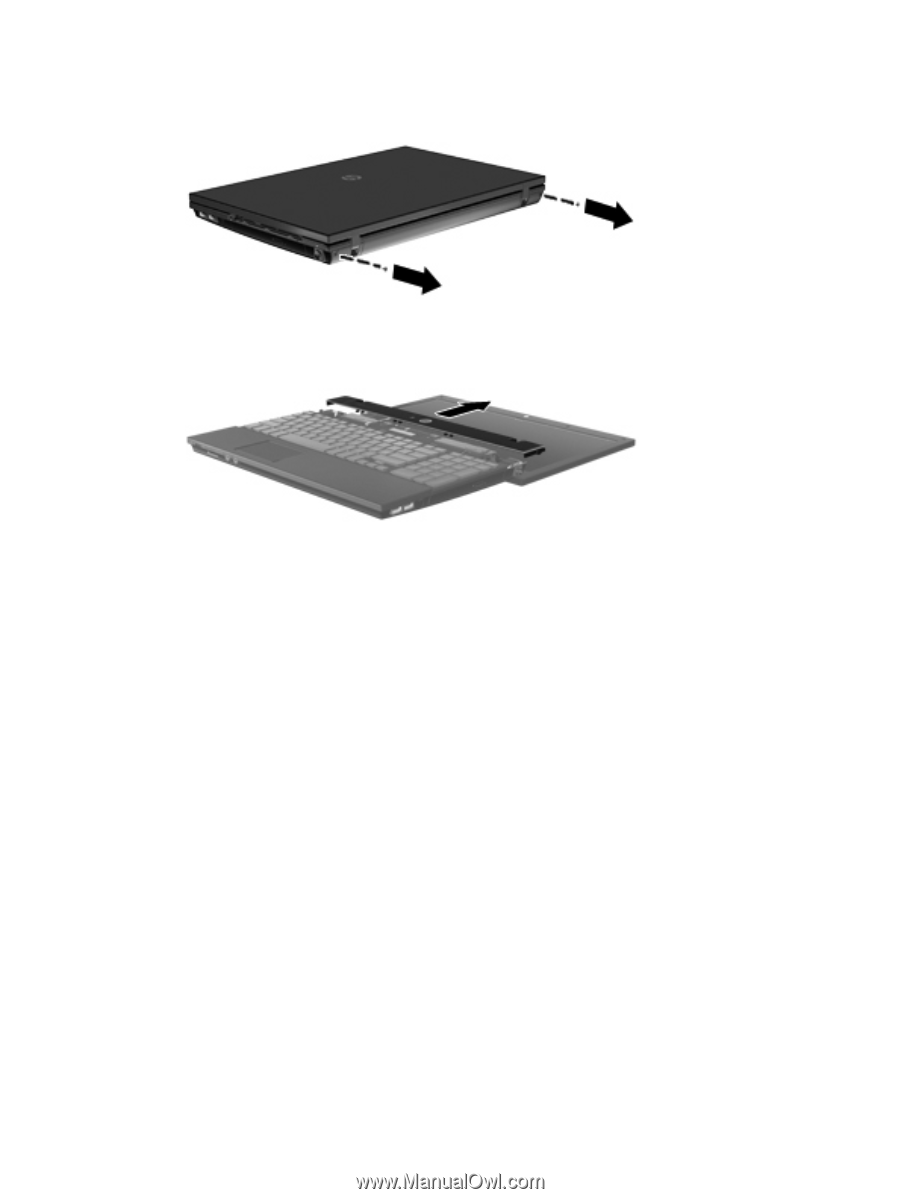
8.
Turn the computer display-side up, and then remove the 2 screws from the back edge of the
computer.
9.
Open the computer as far as possible.
10.
Slide the switch cover straight back towards the display, and then remove the switch cover.
21














