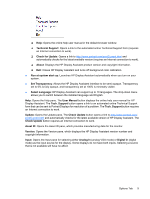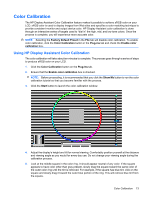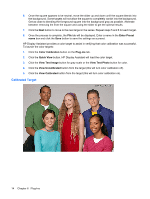HP 455031-L22 HP Display Assistant User Guide - Page 14
Presets, File Tab, Customized and Factory Default Presets
 |
View all HP 455031-L22 manuals
Add to My Manuals
Save this manual to your list of manuals |
Page 14 highlights
5 Presets File Tab Selecting the File tab opens the File pane for managing presets. A preset is a file that captures all the monitor settings. You can create multiple presets that can be loaded at any time from the desktop or set to automatically load each time the computer is restarted. Presets can be saved for any combination of adjustments made with HP Display Assistant. You can load the factory default preset to restore the monitor to the manufacturer recommended settings or select a customized preset that you have created. Customized and Factory Default Presets Customized presets allow you to save all monitor settings to a user-defined file. Customized presets can be based on multi-user configurations, content specific material, application requirements, and changes in the work environment. In addition to the customized presets, HP Display Assistant has a Factory Default Preset that is already configured. Loading this preset will reset the display to the recommended factory settings. The Factory Default Preset provides an easy way to restore the image if the monitor is poorly adjusted. NOTE: The Factory Default Preset can not be deleted or modified. 10 Chapter 5 Presets