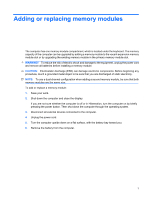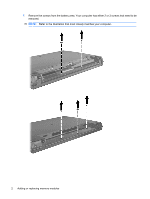HP 4710s Memory Modules - Windows Vista - Page 8
CAUTION, only. Do not touch the components on the memory module. - keyboard assembly
 |
UPC - 884962172070
View all HP 4710s manuals
Add to My Manuals
Save this manual to your list of manuals |
Page 8 highlights
11. Remove the screws from the keyboard. Your computer has either 2 or 3 screws that need to be removed. NOTE: Refer to the illustration that most closely matches your computer. 12. Slide the keyboard (1) towards the display assembly, and then turn the keyboard upside down (2) to expose the memory compartment. 13. If you are replacing a memory module, remove the existing memory module: CAUTION: To prevent damage to the memory module, hold the memory module by the edges only. Do not touch the components on the memory module. a. Pull away the retention clips (1) on each side of the memory module. The memory module tilts up. 4 Adding or replacing memory modules

11.
Remove the screws from the keyboard. Your computer has either 2 or 3 screws that need to be
removed.
NOTE:
Refer to the illustration that most closely matches your computer.
12.
Slide the keyboard
(1)
towards the display assembly, and then turn the keyboard upside down
(2)
to expose the memory compartment.
13.
If you are replacing a memory module, remove the existing memory module:
CAUTION:
To prevent damage to the memory module, hold the memory module by the edges
only. Do not touch the components on the memory module.
a.
Pull away the retention clips
(1)
on each side of the memory module.
The memory module tilts up.
4
Adding or replacing memory modules