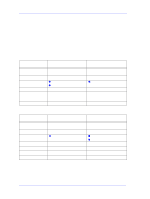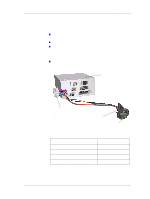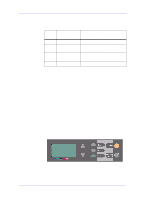HP 5000ps Service Manual - Page 268
PCA, Aerosol Fan, Service Station and media loading sensors, Carriage, Paper-Axis
 |
View all HP 5000ps manuals
Add to My Manuals
Save this manual to your list of manuals |
Page 268 highlights
Functional Overview n The memory bus is also used to control Navata gate array. Navata is a customized ASIC to control most of the Printer's sensors (ISS optical sensors, pinch wheels, digital encoder, etc.), Power Supply, Scan-Axis Motor driver, Vacuum Fan, Front Panel, Carriage, etc. n A 16k serial EEPROM is used to store different line calibration parameters and the Printer's life history (number of plots, etc.). The ISS PCA also contains an EEROM that contains a backup of all critical parameters from the Main EEROM. n The Main PCA has an analogue IC which controls two DC motors (IDS and paper) and one stepper motor (Service Station). This IC, as well as the IC in the Carriage PCA, is controlled through the VPR serial interface from the Kayak ASIC at a bus clock frequency of 1.6MHz. n From the Main PCA the Interconnect Cable connects to the Interconnect PCA (located on the right hand side of the Printer) which then splits into different subsystems: Front Panel, IDS PCA, Aerosol Fan, Service Station and media loading sensors (pinch, media sensor and media button). n Two discrete drivers are implemented for the Carriage Motor driver and the Vacuum Fan. n The Main PCA comes with fully protected motor drivers for Carriage, Paper-Axis, Service Station and IDS motors. Any short-circuit will be detected and protected. n Trailing Cables come with an interlock loop that will prevent from turning on voltages in the Carriage while the Trailing Cable is not properly connected. A similar approach of using an interlock pair is used in the Interconnect Cable to ensure it is properly connected. n The EIO slots do not allow for hot insertions while the machine is powered. That is why it is very important to always power-off the Printer before inserting the EIO Card or the Formatter or else the Main PCA could be burned. n Serial channel, to be used for line production and service purposes only, will be isolated from Kayak pins with a GPIO in the Navata ASIC. 10-4 HP DesignJets 500 and 800 Series Printers Service Manual