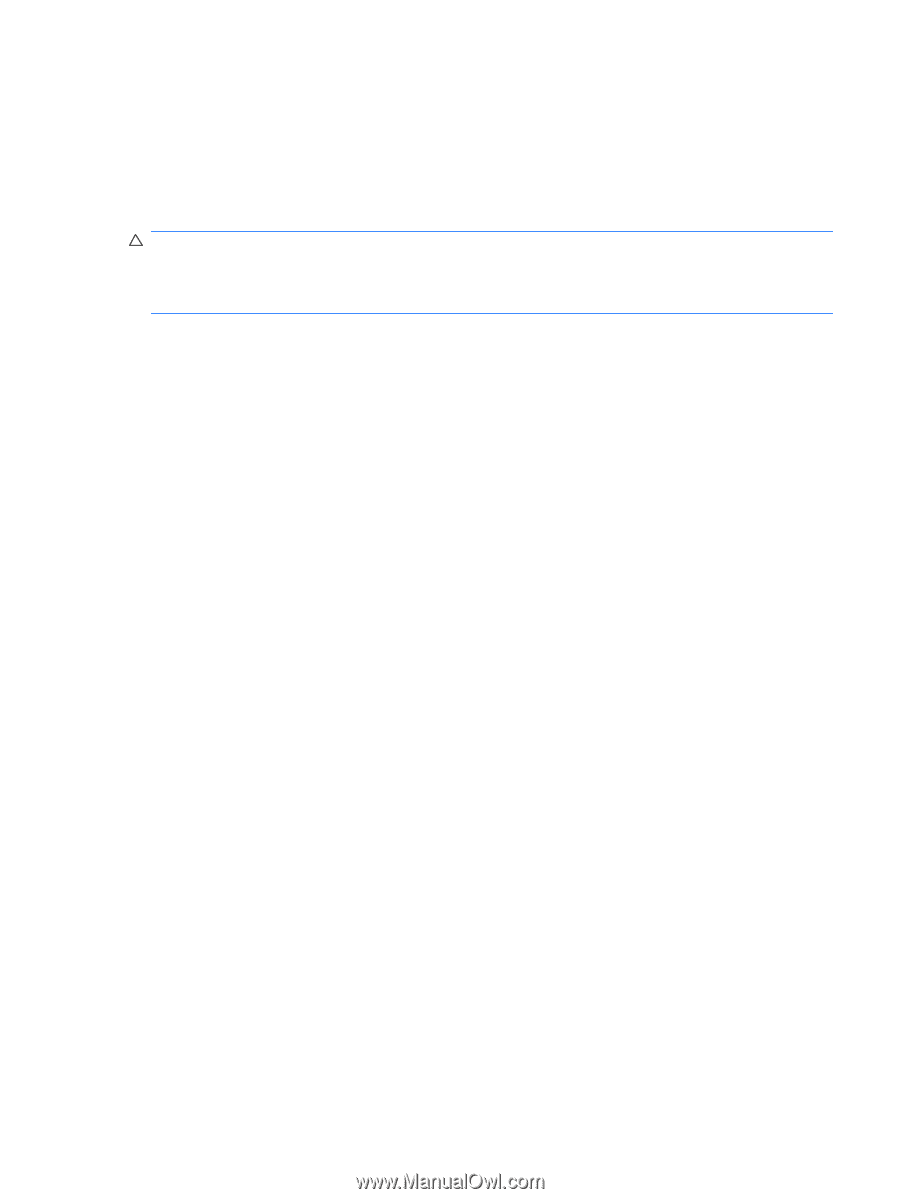HP 540 Drives - Windows XP - Page 15
Changing DVD region settings
 |
View all HP 540 manuals
Add to My Manuals
Save this manual to your list of manuals |
Page 15 highlights
Changing DVD region settings Most DVDs that contain copyrighted files also contain region codes. The region codes help protect copyrights internationally. You can play a DVD containing a region code only if the region code on the DVD matches the region setting on your DVD drive. CAUTION: The region settings on your DVD drive can be changed only 5 times. The region setting you select the fifth time becomes the permanent region setting on the DVD drive. The number of region changes remaining is displayed on the DVD Region tab. To change settings through the operating system: 1. Select Start > My Computer. 2. Right-click in the window, and select Properties > Hardware tab > Device Manager. 3. Click the plus sign (+) next to DVD/CD-ROM drives. 4. Right-click the DVD drive for which you want to change region settings, and then click Properties. 5. Click the DVD Region tab, and change settings. 6. Click OK. Changing DVD region settings 11