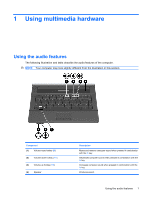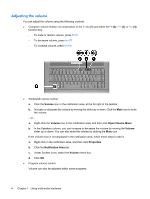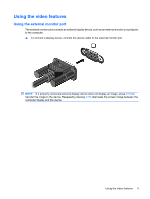HP 540 Multimedia - Windows Vista - Page 5
Using multimedia hardware, Using the audio features
 |
View all HP 540 manuals
Add to My Manuals
Save this manual to your list of manuals |
Page 5 highlights
1 Using multimedia hardware Using the audio features The following illustration and table describe the audio features of the computer. NOTE: Your computer may look slightly different from the illustration in this section. Component (1) Volume mute hotkey (f9) (2) Volume down hotkey (f11) (3) Volume up hotkey (f12) (4) Speaker Description Mutes and restores computer sound when pressed in combination with the fn key. Decreases computer sound when pressed in combination with the fn key. Increases computer sound when pressed in combination with the fn key. Produces sound. Using the audio features 1

1
Using multimedia hardware
Using the audio features
The following illustration and table describe the audio features of the computer.
NOTE:
Your computer may look slightly different from the illustration in this section.
Component
Description
(1)
Volume mute hotkey (
f9
)
Mutes and restores computer sound when pressed in combination
with the
fn
key.
(2)
Volume down hotkey (
f11
)
Decreases computer sound when pressed in combination with the
fn
key.
(3)
Volume up hotkey (
f12
)
Increases computer sound when pressed in combination with the
fn
key.
(4)
Speaker
Produces sound.
Using the audio features
1