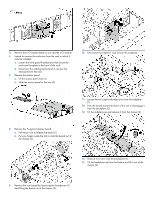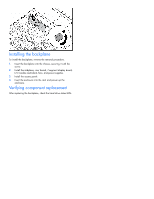HP 60 MSA6X Series Enclosure and ProLiant DL320S Backplane Replacement Instruc - Page 4
Installing the backplane, Verifying component replacement
 |
View all HP 60 manuals
Add to My Manuals
Save this manual to your list of manuals |
Page 4 highlights
Installing the backplane To install the backplane, reverse the removal procedure: 1. Insert the backplane into the chassis, securing it with the screw. 2. Install the midplane, riser board, 7-segment display board, I/O module and blank, fans, and power supplies. 3. Install the access panel. 4. Insert the enclosure into the rack and power up the enclosure. Verifying component replacement After replacing the backplane, check the hard drive status LEDs.

Installing the backplane
To install the backplane, reverse the removal procedure:
1.
Insert the backplane into the chassis, securing it with the
screw.
2.
Install the midplane, riser board, 7-segment display board,
I/O module and blank, fans, and power supplies.
3.
Install the access panel.
4.
Insert the enclosure into the rack and power up the
enclosure.
Verifying component replacement
After replacing the backplane, check the hard drive status LEDs.