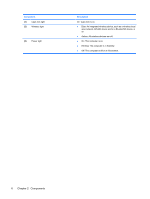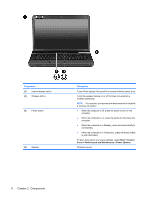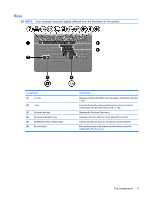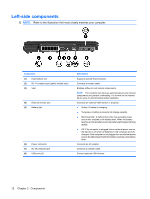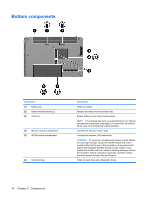HP 610 Notebook Tour - Windows XP - Page 17
Right-side components
 |
UPC - 884962591246
View all HP 610 manuals
Add to My Manuals
Save this manual to your list of manuals |
Page 17 highlights
Right-side components NOTE: Refer to the illustration that most closely matches your computer. Component (1) Optical drive (2) Optical drive light (3) Security cable slot Description Reads optical discs and, on select models, also writes to optical discs. Blinking: The optical drive is being accessed. Attaches an optional security cable to the computer. NOTE: The security cable is designed to act as a deterrent, but it may not prevent the computer from being mishandled or stolen. Component (1) Optical drive (2) Optical drive light Description Reads optical discs and, on select models, also writes to optical discs. Blinking: The optical drive is being accessed. Right-side components 11

Right-side components
NOTE:
Refer to the illustration that most closely matches your computer.
Component
Description
(1)
Optical drive
Reads optical discs and, on select models, also writes to optical
discs.
(2)
Optical drive light
Blinking: The optical drive is being accessed.
(3)
Security cable slot
Attaches an optional security cable to the computer.
NOTE:
The security cable is designed to act as a deterrent, but
it may not prevent the computer from being mishandled or stolen.
Component
Description
(1)
Optical drive
Reads optical discs and, on select models, also writes to optical
discs.
(2)
Optical drive light
Blinking: The optical drive is being accessed.
Right-side components
11