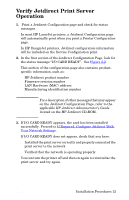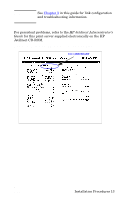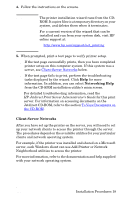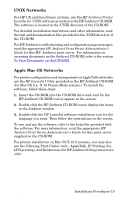HP 615N HP Jetdirect 620n Print Server Setup Guide - Page 17
Microsoft or Novell NetWare Networks, Insert the HP Jetdirect CD-ROM into your
 |
UPC - 088698469316
View all HP 615N manuals
Add to My Manuals
Save this manual to your list of manuals |
Page 17 highlights
Note If you use the HP Jetdirect CD-ROM to install MFP or All-in-One devices, some features (other than printing) may not be accessible. This section provides information on using the HP Jetdirect CD-ROM software. Microsoft or Novell NetWare Networks To install the printer on a supported Windows system using the HP Jetdirect CD-ROM utility: 1. Insert the HP Jetdirect CD-ROM into your CD-ROM drive. 2. Wait for the installation utility to start automatically. If necessary, run SETUP.EXE from the root directory of the CD-ROM. 3. When the CD-ROM utility runs, select Install. This runs an installation wizard. ENWW Installation Procedures 17

Installation Procedures 17
ENWW
Note
If you use the HP Jetdirect CD-ROM to install MFP
or All-in-One devices, some features (other than
printing) may not be accessible.
This section provides information on using the HP Jetdirect
CD-ROM software.
Microsoft or Novell NetWare Networks
To install the printer on a supported Windows system using the HP
Jetdirect CD-ROM utility:
1.
Insert the HP Jetdirect CD-ROM into your
CD-ROM drive.
2.
Wait for the installation utility to start
automatically. If necessary, run
SETUP.EXE from the root directory of the
CD-ROM.
3.
When the CD-ROM utility runs, select
Install
. This runs an
installation wizard.