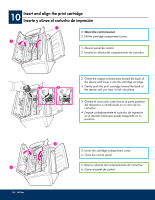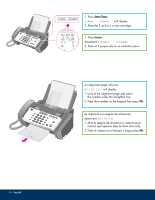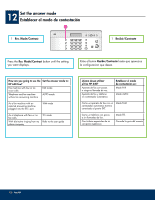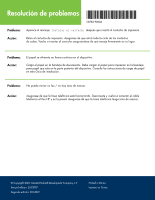HP 640 Setup Guide - Page 14
Test your Fax Device, Probar el aparato de fax
 |
UPC - 883585076130
View all HP 640 manuals
Add to My Manuals
Save this manual to your list of manuals |
Page 14 highlights
13 Test your Fax Device Probar el aparato de fax You can test your HP Fax to make sure it is set up properly for faxing. Place a document in the document feeder, dial 1-888 HP FAX ME (1-888-473-2963) and press Start/Enter. Please wait approximately 1 minute and you will receive a "Fax Back System Test" page, confirming your product is working correctly. Puede probar el Fax HP para asegurarse de que está correctamente configurado para enviar y recibir fax. Ponga una hoja de papel en el dispositivo alimentador de documentos. Marque 1-888 HP FAX ME (1-888-473-2963) y pulse Iniciar. Espere approximadamente un minuto y recibirá de vuelta una página titulada "Fax Back System Test", confirmando que su fax funciona correctamente. The Fax Header must be set up in order to test the fax machine. La Cabecera Fax debe ser definida para iniciar la prueba de fax. 14 • HP Fax