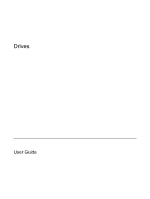HP 6510b Drives - Windows XP - Page 5
Table of contents - battery replacement
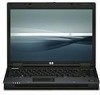 |
View all HP 6510b manuals
Add to My Manuals
Save this manual to your list of manuals |
Page 5 highlights
Table of contents 1 Identifying installed drives 2 Handling drives 3 Improving hard drive performance Using Disk Defragmenter ...3 Using Disk Cleanup ...3 4 HP 3D DriveGuard (select models only) HP 3D DriveGuard status ...5 HP 3D DriveGuard software ...6 5 Replacing a hard drive 6 Using an optical drive Inserting an optical disc ...11 Removing an optical disc when running on battery or external power 12 Removing an optical disc when no computer power is available 13 7 Using external drives Optional external devices ...15 Optional External MultiBay and External MultiBay II 16 Index ...17 ENWW v

Table of contents
1
Identifying installed drives
2
Handling drives
3
Improving hard drive performance
Using Disk Defragmenter
.....................................................................................................................
3
Using Disk Cleanup
..............................................................................................................................
3
4
HP 3D DriveGuard (select models only)
HP 3D DriveGuard status
.....................................................................................................................
5
HP 3D DriveGuard software
.................................................................................................................
6
5
Replacing a hard drive
6
Using an optical drive
Inserting an optical disc
......................................................................................................................
11
Removing an optical disc when running on battery or external power
...............................................
12
Removing an optical disc when no computer power is available
.......................................................
13
7
Using external drives
Optional external devices
...................................................................................................................
15
Optional External MultiBay and External MultiBay II
..........................................................................
16
Index
...................................................................................................................................................................
17
ENWW
v