HP 6510b Memory Modules - Windows Vista - Page 10
Turn on the computer., Reconnect external power and external devices. - 14 1
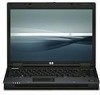 |
View all HP 6510b manuals
Add to My Manuals
Save this manual to your list of manuals |
Page 10 highlights
13. Tighten the memory module compartment cover screw (3). 14. Replace the battery. 15. Reconnect external power and external devices. 16. Turn on the computer. 4 Adding or replacing memory modules ENWW

13.
Tighten the memory module compartment cover screw
(3)
.
14.
Replace the battery.
15.
Reconnect external power and external devices.
16.
Turn on the computer.
4
Adding or replacing memory modules
ENWW














