HP 6510b Memory Modules - Windows XP
HP 6510b - Compaq Business Notebook Manual
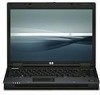 |
View all HP 6510b manuals
Add to My Manuals
Save this manual to your list of manuals |
HP 6510b manual content summary:
- HP 6510b | Memory Modules - Windows XP - Page 1
Memory Modules User Guide - HP 6510b | Memory Modules - Windows XP - Page 2
© Copyright 2007 Hewlett-Packard Development Company, L.P. The information contained herein is subject to change without notice. The only warranties for HP products and services are set forth in the express warranty statements accompanying such products and services. Nothing herein should be - HP 6510b | Memory Modules - Windows XP - Page 3
Product notice This user guide describes features that are common to most models. Some features may not be available on your computer. ENWW iii - HP 6510b | Memory Modules - Windows XP - Page 4
iv Product notice ENWW - HP 6510b | Memory Modules - Windows XP - Page 5
Table of contents 1 Adding or replacing memory modules Adding or replacing a memory module to the expansion memory module slot 2 Upgrading a memory module in the primary memory module slot 5 2 Increasing hard drive space for the Hibernation file Index ...10 ENWW v - HP 6510b | Memory Modules - Windows XP - Page 6
vi ENWW - HP 6510b | Memory Modules - Windows XP - Page 7
of the computer can be upgraded by adding a memory module to the vacant expansion memory module slot or by upgrading the existing memory module in the primary memory module slot. WARNING! To reduce the risk of electric shock and damage to the equipment, unplug the power cord and remove all batteries - HP 6510b | Memory Modules - Windows XP - Page 8
expansion memory module slot To add or replace a memory module in the expansion memory module slot, follow these steps: 1. Save your work. 2. Shut down the computer and close the display. If you are not sure whether the computer is off or in Hibernation, turn the computer on by pressing the power - HP 6510b | Memory Modules - Windows XP - Page 9
to both the left and right edges of the memory module, until the retention clips snap into place. 11. Align the tabs (1) on the memory module compartment cover with the notches on the computer. 12. Close the cover (2). ENWW Adding or replacing a memory module to the expansion memory module slot 3 - HP 6510b | Memory Modules - Windows XP - Page 10
13. Tighten the memory module compartment cover screw (3). 14. Replace the battery. 15. Reconnect external power and external devices. 16. Turn on the computer. 4 Chapter 1 Adding or replacing memory modules ENWW - HP 6510b | Memory Modules - Windows XP - Page 11
all external devices connected to the computer. 4. Unplug the power cord from the AC outlet. 5. Turn the computer upside down on a flat surface. 6. Remove the battery from the computer. 7. Loosen the memory module compartment cover screw (1). 8. Lift the memory module compartment cover (2) away from - HP 6510b | Memory Modules - Windows XP - Page 12
10. Turn the computer over and open it. 11. Slide the 4 keyboard release latches (1) to release the keyboard. 12. Gently lift the top edge of the keyboard (2) and tilt the keyboard over until it rests on the palm rest of the computer. 13. Remove the memory module: a. Pull away the retention clips - HP 6510b | Memory Modules - Windows XP - Page 13
right edges of the memory module, until the retention clips snap into place. 15. Replace the keyboard (1). 16. Slide the 4 keyboard release latches (2) to lock the keyboard. 17. Turn the computer upside down on a flat surface. ENWW Upgrading a memory module in the primary memory module slot 7 - HP 6510b | Memory Modules - Windows XP - Page 14
memory module compartment cover with the notches on the computer. 20. Close the cover (2). 21. Tighten the memory module compartment cover screw (3). 22. Replace the battery. 23. Reconnect external power and external devices. 24. Turn on the computer. 8 Chapter 1 Adding or replacing memory modules - HP 6510b | Memory Modules - Windows XP - Page 15
> Hibernate tab. If the free space on the hard drive is less than the space required by the Hibernation file, increase the amount of free space on the hard drive: ▲ Select Start > Help and Support > Performance and Maintenance > Freeing up disk space and follow the on-screen instructions. ENWW 9 - HP 6510b | Memory Modules - Windows XP - Page 16
H hard disk drive space 9 hard drive space 9 Hibernation 9 Hibernation file 9 K keyboard screws removing 5 replacing 8 M memory increasing 9 replacing memory modules 2, 5 memory module inserting 7 removing 2, 6 replacing 2, 5 upgrading primary 5 memory module compartment cover removing 2 replacing - HP 6510b | Memory Modules - Windows XP - Page 17

Memory Modules
User Guide









