HP 6510b Memory Modules - Windows XP - Page 14
Tighten the 3 keyboard access, Replace the battery.
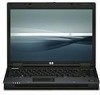 |
View all HP 6510b manuals
Add to My Manuals
Save this manual to your list of manuals |
Page 14 highlights
18. Tighten the 3 keyboard access screws. 19. Align the tabs (1) on the memory module compartment cover with the notches on the computer. 20. Close the cover (2). 21. Tighten the memory module compartment cover screw (3). 22. Replace the battery. 23. Reconnect external power and external devices. 24. Turn on the computer. 8 Chapter 1 Adding or replacing memory modules ENWW

18.
19.
Align the tabs
(1)
on the memory module compartment cover with the notches on the computer.
20.
Close the cover
(2)
.
21.
Tighten the memory module compartment cover screw
(3)
.
22.
Replace the battery.
23.
Reconnect external power and external devices.
24.
Turn on the computer.
8
Chapter 1
Adding or replacing memory modules
ENWW
Tighten the 3 keyboard access
screws.












