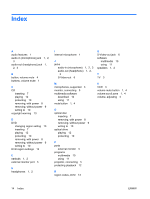HP 6510b Multimedia - Windows Vista - Page 18
Preventing playback disruptions
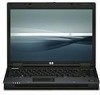 |
View all HP 6510b manuals
Add to My Manuals
Save this manual to your list of manuals |
Page 18 highlights
Preventing playback disruptions To reduce the possibility of playback disruption: ● Save your work and close all open programs before playing a CD or a DVD. ● Do not connect or disconnect hardware while playing a disc. Do not initiate Hibernation or Sleep while playing a disc. Otherwise, you may see a warning message asking if you want to continue. If this message is displayed, click No. After you click No: ● Playback may resume. - or - ● Playback may stop and the screen may clear. To return to playing the CD or DVD, press the power button and then restart the disc. 12 Chapter 2 Working with multimedia software ENWW

Preventing playback disruptions
To reduce the possibility of playback disruption:
●
Save your work and close all open programs before playing a CD or a DVD.
●
Do not connect or disconnect hardware while playing a disc.
Do not initiate Hibernation or Sleep while playing a disc. Otherwise, you may see a warning message
asking if you want to continue. If this message is displayed, click
No
. After you click No:
●
Playback may resume.
– or –
●
Playback may stop and the screen may clear. To return to playing the CD or DVD, press the power
button and then restart the disc.
12
Chapter 2
Working with multimedia software
ENWW