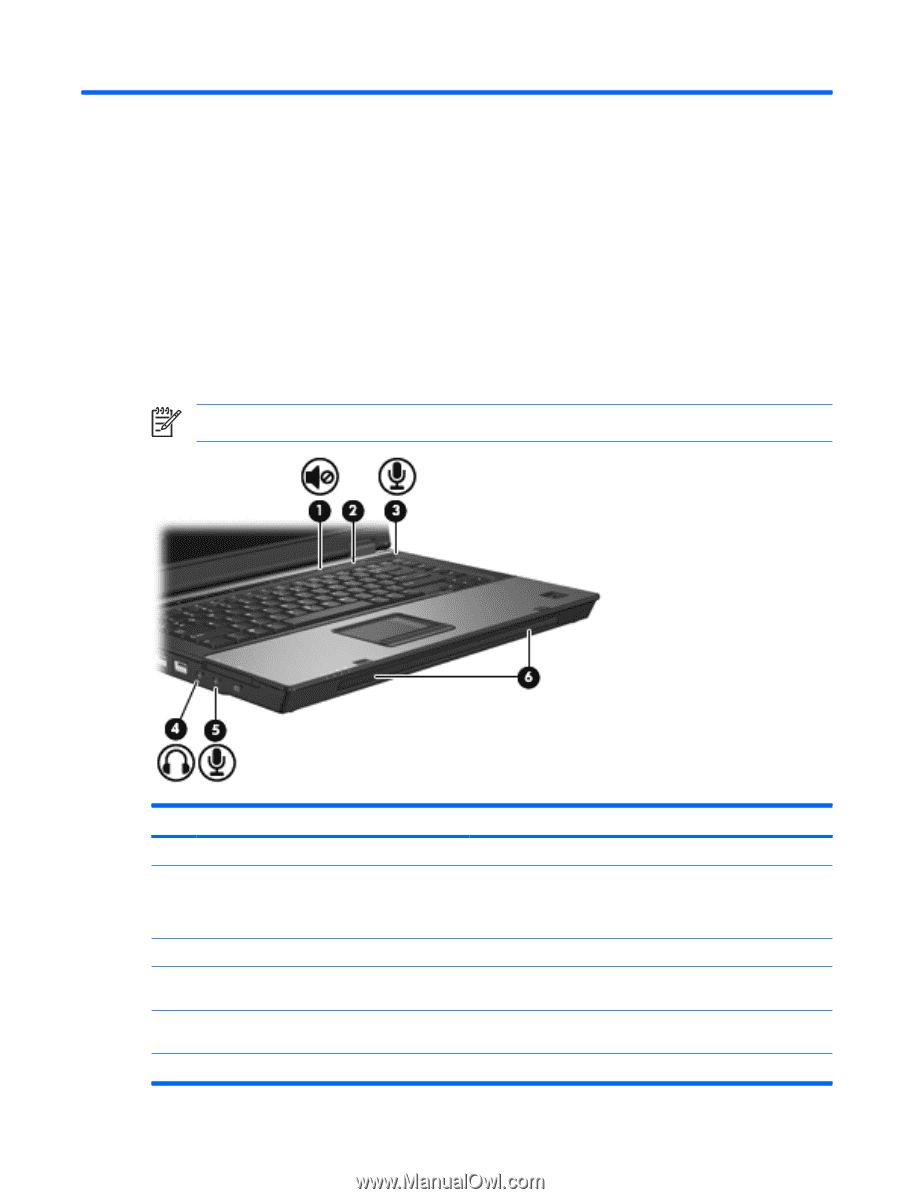HP 6510b Multimedia - Windows XP - Page 7
Using multimedia hardware, Using the audio features
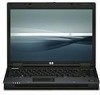 |
View all HP 6510b manuals
Add to My Manuals
Save this manual to your list of manuals |
Page 7 highlights
1 Using multimedia hardware Using the audio features The following illustration and table describe the audio features of the computer. NOTE: Refer to the illustration that most closely matches your computer. Component (1) Volume mute button (2) Volume scroll zone (3) Internal microphone (4) Audio-out (headphone) jack (5) Audio-in (microphone) jack (6) Speakers (2) ENWW Description Mutes and restores computer sound. Adjusts speaker volume. Slide your finger to the left to decrease volume and to the right to increase volume. You can also tap the minus sign on the scroll zone to decrease volume, or you can tap the plus sign on the scroll zone to increase volume. Records sound. Connects optional powered stereo speakers, headphones, ear buds, a headset, or television audio. Connects an optional computer headset microphone, stereo array microphone, or monaural microphone. Produce sound. Using the audio features 1