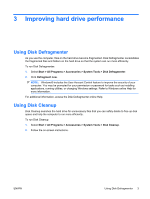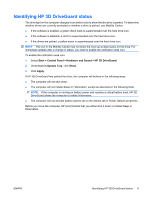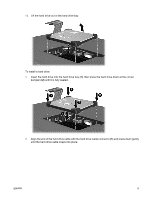HP 6710b Drives - Windows Vista - Page 14
Gently pull the end of the hard drive cable up to release the cable from the hard drive cable - hard drive connector
 |
UPC - 883585479283
View all HP 6710b manuals
Add to My Manuals
Save this manual to your list of manuals |
Page 14 highlights
10. Remove the hard drive retention bracket (2). 11. Remove the hard drive cable connector screw (1). 12. Gently pull the end of the hard drive cable up to release the cable from the hard drive cable connector (2). 8 Chapter 5 Replacing a hard drive ENWW

10.
Remove the hard drive retention bracket
(2)
.
11.
Remove the hard drive cable connector screw
(1)
.
12.
Gently pull the end of the hard drive cable up to release the cable from the hard drive cable
connector
(2)
.
8
Chapter 5
Replacing a hard drive
ENWW