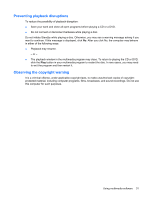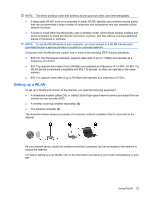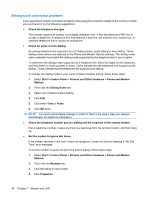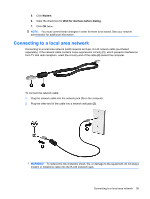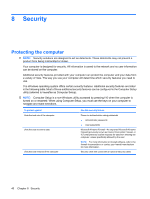HP 6720t End-User Reference Guide - Windows XP - Page 46
Connecting a country-specific modem cable adapter, on the computer.
 |
UPC - 883585721658
View all HP 6720t manuals
Add to My Manuals
Save this manual to your list of manuals |
Page 46 highlights
2. Plug the modem cable into the RJ-11 telephone wall jack (2). Connecting a country-specific modem cable adapter Telephone jacks vary by country. To use the modem and the modem cable outside the country in which you purchased the computer, you must obtain a country-specific modem cable adapter. To connect the modem to an analog telephone line that does not have an RJ-11 telephone jack, follow these steps: 1. Plug the modem cable into the modem jack (1) on the computer. 2. Plug the modem cable into the country-specific modem cable adapter (2). 3. Plug the country-specific modem cable adapter (3) into the telephone wall jack. 36 Chapter 7 Modem and LAN
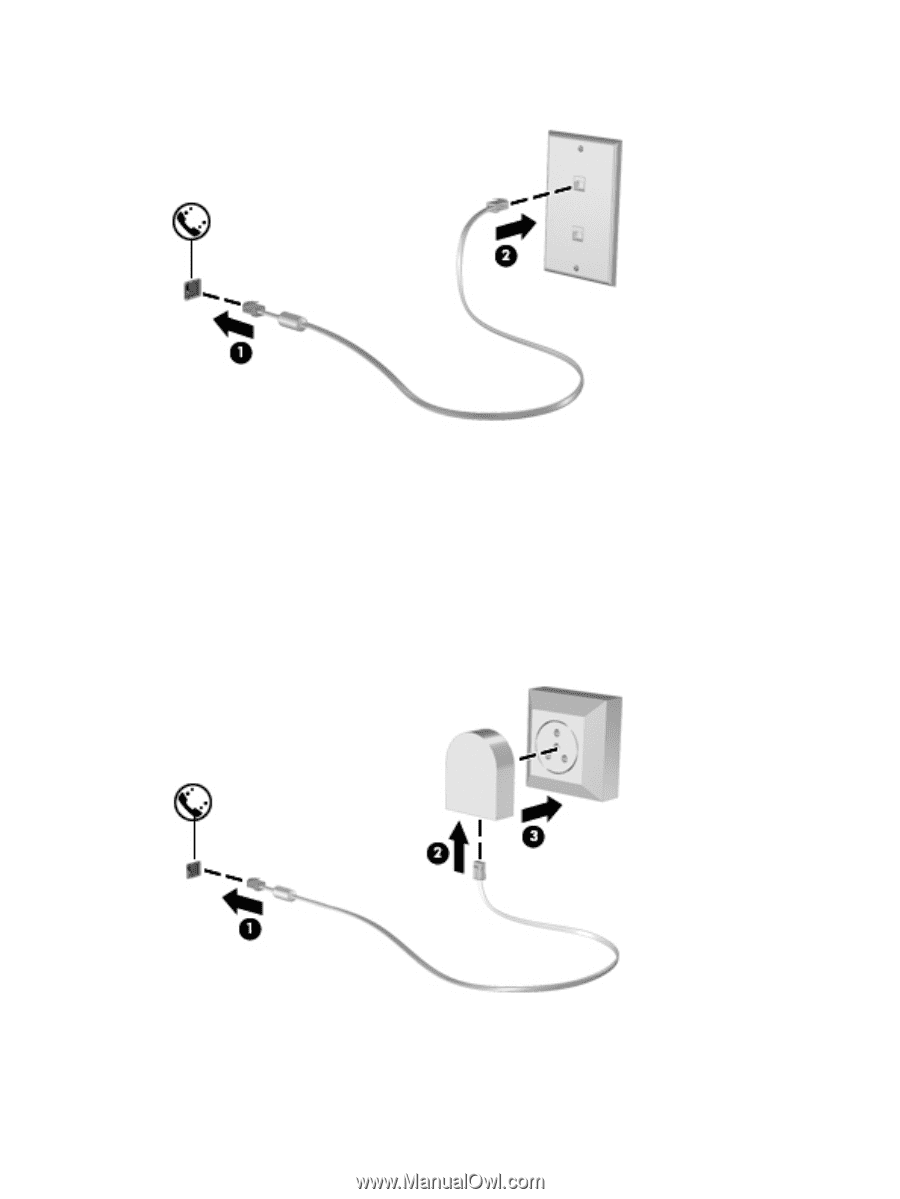
2.
Plug the modem cable into the RJ-11 telephone wall jack
(2)
.
Connecting a country-specific modem cable adapter
Telephone jacks vary by country. To use the modem and the modem cable outside the country in which
you purchased the computer, you must obtain a country-specific modem cable adapter.
To connect the modem to an analog telephone line that does not have an RJ-11 telephone jack, follow
these steps:
1.
Plug the modem cable into the modem jack
(1)
on the computer.
2.
Plug the modem cable into the country-specific modem cable adapter
(2)
.
3.
Plug the country-specific modem cable adapter
(3)
into the telephone wall jack.
36
Chapter 7
Modem and LAN