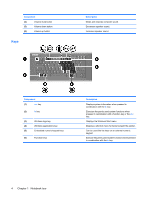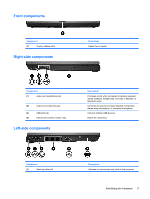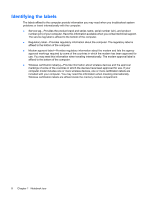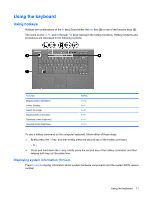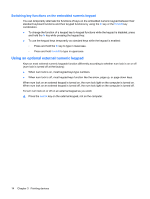HP 6720t End-User Reference Guide - Windows XP - Page 19
Enhanced Write Filter, Using the Enhanced Write Filter
 |
UPC - 883585721658
View all HP 6720t manuals
Add to My Manuals
Save this manual to your list of manuals |
Page 19 highlights
2 Enhanced Write Filter Using the Enhanced Write Filter The Enhanced Write Filter (EWF) provides a secure environment for your computer by protecting it from undesired flash memory writes. In order to save changes to your system configuration settings, you must commit your changes in the EWF. Otherwise, the new settings will be lost when the computer is shut down or restarted. For additional information on the EWF, see your network administrator. Using the Enhanced Write Filter 9

2
Enhanced Write Filter
Using the Enhanced Write Filter
The Enhanced Write Filter (EWF) provides a secure environment for your computer by protecting it from
undesired flash memory writes. In order to save changes to your system configuration settings, you
must commit your changes in the EWF. Otherwise, the new settings will be lost when the computer is
shut down or restarted.
For additional information on the EWF, see your network administrator.
Using the Enhanced Write Filter
9