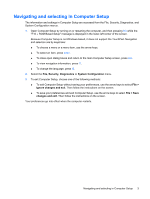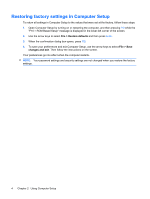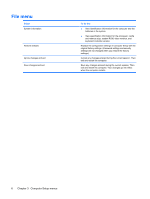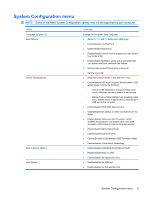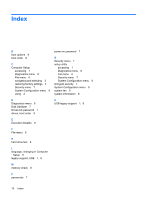HP 6820s Computer Setup - Windows Vista - Page 14
Diagnostics menu - test
 |
UPC - 883585963447
View all HP 6820s manuals
Add to My Manuals
Save this manual to your list of manuals |
Page 14 highlights
Diagnostics menu Select HDD Self-Test Options Memory Check Startup check To do this Run a comprehensive self-test on any hard drive in the system. Run a comprehensive test on system memory. Verify the system components needed for starting the computer. 8 Chapter 3 Computer Setup menus
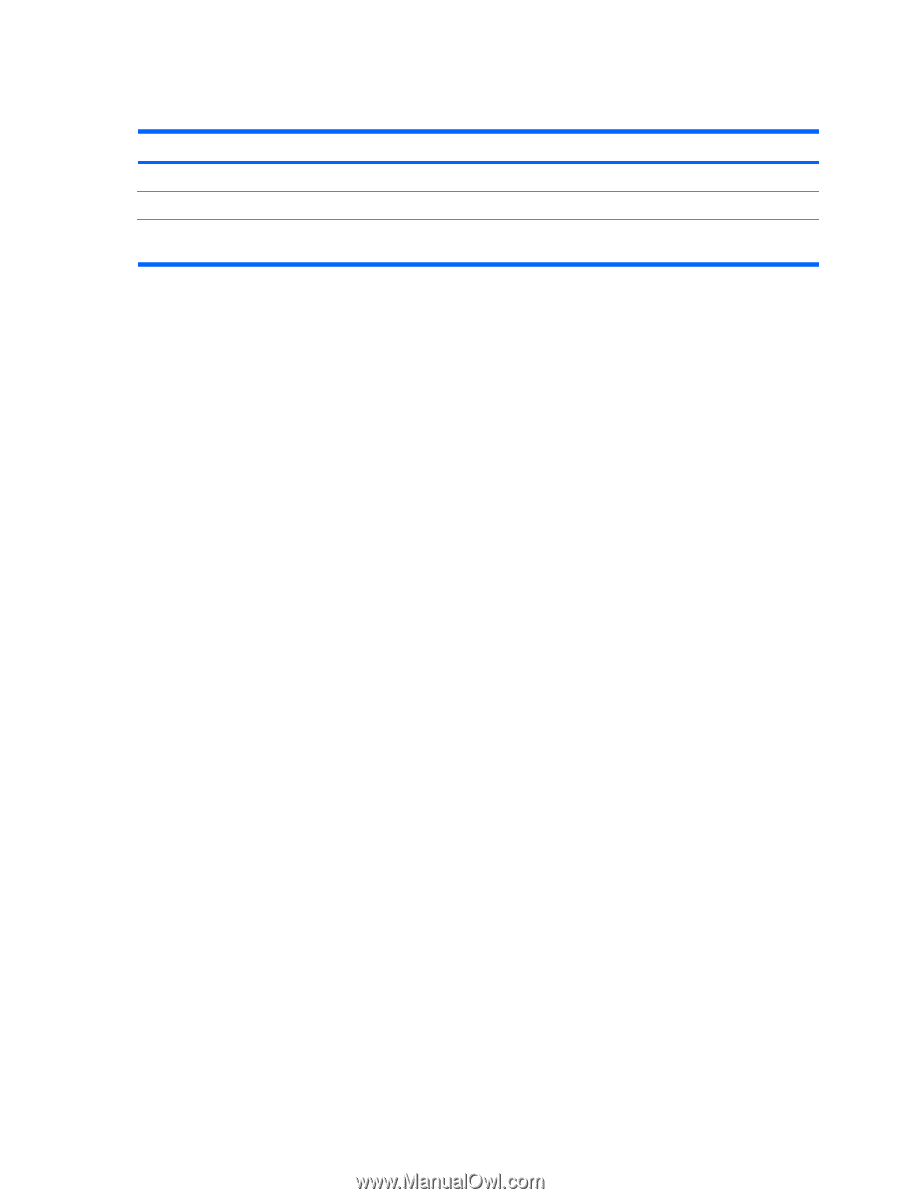
Diagnostics menu
Select
To do this
HDD Self-Test Options
Run a comprehensive self-test on any hard drive in the system.
Memory Check
Run a comprehensive test on system memory.
Startup check
Verify the system components needed for starting the
computer.
8
Chapter 3
Computer Setup menus